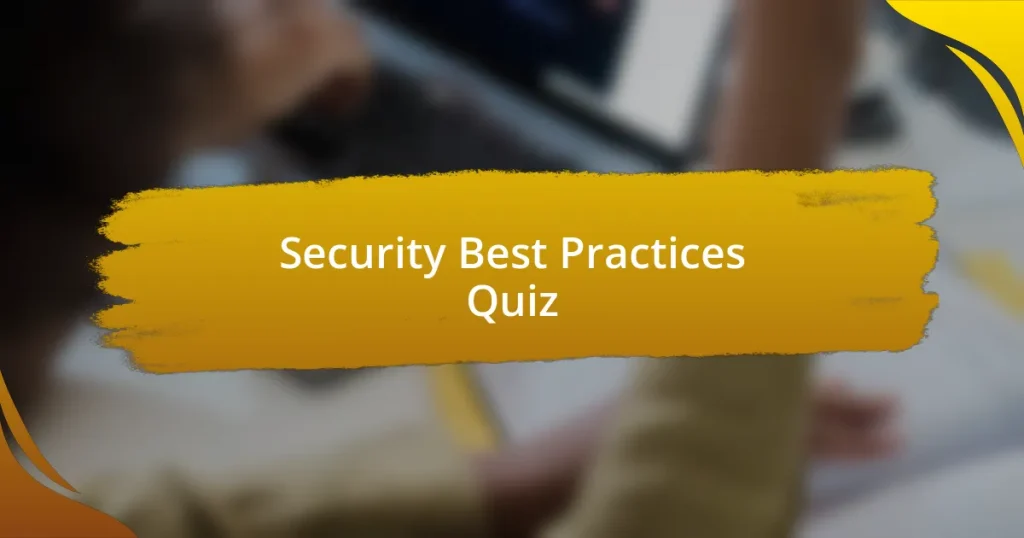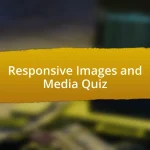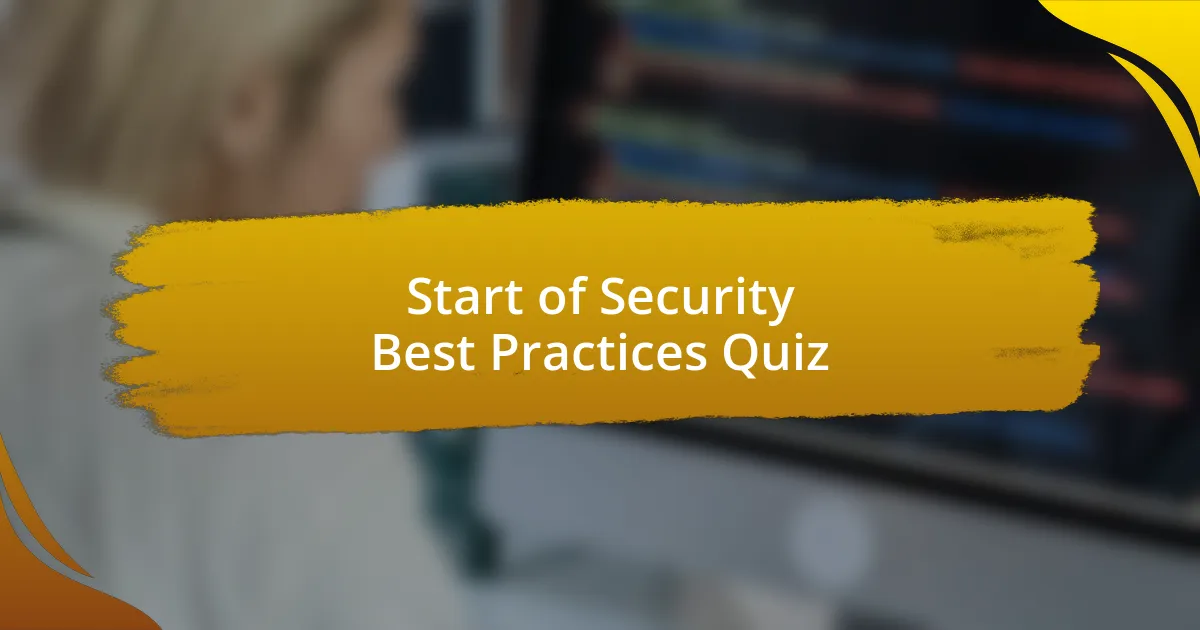
Start of Security Best Practices Quiz
1. What is a key characteristic of a strong password in software development?
- At least 12 characters long
- Is easily guessable based on personal information
- Uses the same password for multiple accounts
- Contains only alphabetical characters
2. Why is it important to regularly change passwords in programming environments?
- To increase the cost of software development projects.
- To protect against unauthorized access and reduce security risks.
- To comply with all coding standards set by organizations.
- To improve the speed of programming tasks significantly.
3. What is the recommended solution for securely backing up code repositories?
- Keeping all backups on local machines only.
- Relying solely on USB drives for backups.
- One backup on an external harddisk and another one on a cloud backup.
- Only using an external harddisk for backup.
4. How should sensitive information be handled in version control systems?
- Sensitive information can be stored in public repositories.
- Sensitive information should not be included in version control systems.
- Sensitive information should be shared with all team members.
- Sensitive information can be exposed in commit messages.
5. What is `least privilege` and how does it apply to software developers?
- To allow unrestricted access to all system resources for efficiency.
- To eliminate any access controls and let all users modify software.
- To restrict user access rights to what is essential for their roles.
- To grant all users administrative privileges for easier access.
6. Why should code comments be avoided for sensitive information?
- Code comments are only visible to the original developers.
- Code comments are not used in production environments.
- Code comments help in understanding the code better.
- Code comments can inadvertently expose sensitive information.
7. What best practice should be followed regarding third-party libraries in software projects?
- Regularly update and audit third-party libraries.
- Avoid using third-party libraries altogether.
- Only update if a bug is reported.
- Always use the latest version without checking.
8. How can developers create secure APIs to protect against attacks?
- Never change API keys once they are set.
- Use only GET requests for API calls.
- Allow all IP addresses to access the API without restriction.
- Implement strong authentication measures and input validation.
9. What is SQL injection and how can it be prevented in software development?
- SQL injection is when an attacker sends a harmless query to the server to check for vulnerabilities.
- SQL injection is an attack that targets database-driven applications by injecting malicious SQL code to manipulate the database. It can be prevented using prepared statements and input validation.
- SQL injection involves encrypting database connections to enhance security and prevent breaches.
- SQL injection is a method of data recovery used to restore lost database information.
10. What should developers do to keep their software dependencies up to date?
- Increase the software`s size manually.
- Only update when a major bug occurs.
- Regularly check for updates and apply them.
- Delete all old dependencies regularly.
11. How can logging practices assist in identifying security vulnerabilities?
- By storing passwords securely and managing user access.
- By automatically fixing vulnerabilities without human intervention.
- By eliminating the need for user authentication altogether.
- By providing a record of user activities to analyze behavior and detect anomalies.
12. What role does input validation play in secure coding?
- It ensures that only valid input is processed, reducing vulnerabilities.
- It increases the processing speed of the application.
- It eliminates the need for user authentication completely.
- It automatically encrypts all user data before submission.
13. Why is it important to use HTTPS for web applications?
- It prevents all cyber attacks from occurring.
- It encrypts data exchanged between users and servers.
- It allows users to bypass internet restrictions.
- It ensures web pages load faster than normal.
14. What is the purpose of implementing a web application firewall (WAF) in development?
- To reduce the cost of server maintenance.
- To create a backup of user data in the cloud.
- To protect web applications from threats like SQL injection and cross-site scripting.
- To speed up the web application`s loading time.
15. How can code reviews enhance security in software projects?
- Code reviews increase code complexity without benefits.
- Code reviews are unnecessary for small projects.
- Code reviews identify vulnerabilities and improve code quality.
- Code reviews only focus on user interface design.
16. What approach should be taken to handle user authentication securely?
- Rely solely on biometric data.
- Avoid changing passwords regularly.
- Implement strong, multifactor authentication.
- Use a simple password for convenience.
17. What is the importance of error handling from a security perspective?
- Error handling enhances user experience only.
- Error handling improves application performance.
- Error handling prevents the leakage of sensitive information.
- Error handling makes code easier to read.
18. How can automated testing contribute to software security?
- Automated testing guarantees that software will be bug-free.
- Automated testing has no impact on software performance.
- Automated testing can increase software load times significantly.
- Automated testing can identify security vulnerabilities in code early.
19. What are the benefits of using environment variables for sensitive configurations?
- Better graphic capabilities
- Faster application load times
- simpler coding processes
- Increased security and flexibility
20. Why is it critical to implement regular security training for development teams?
- To reduce human error and improve security awareness.
- To avoid using encryption in software development.
- To allow developers to bypass security measures.
- To focus solely on coding efficiency and speed.
21. What security measures should developers consider when using cloud services?
- Implement IAM roles and access controls
- Disable all security monitoring tools
- Use the same password for all services
- Never update software or features
22. How does the principle of defense in depth apply to software development?
- Focusing exclusively on user interface design.
- Relying on manual code reviews to ensure security.
- Using only one programming language to build the software.
- Implementing multiple layers of security measures throughout the software development lifecycle.
23. What is the impact of insecure coding practices on software security?
- It enhances the overall performance of the software.
- It eliminates the need for user authentication in software.
- It guarantees that software will always function as intended.
- It can lead to vulnerabilities that expose data and systems to attacks.
24. How can software vulnerabilities be categorized and prioritized for patching?
- By counting the total number of vulnerabilities present.
- By assessing vulnerability severity and potential impact on systems.
- By patching the oldest vulnerabilities first regardless of risk.
- By categorizing them randomly without any criteria.
25. Why is it important to validate user input in web forms?
- To collect more information from users.
- To make the form look more aesthetically pleasing.
- To ensure that users have a pleasant experience.
- To protect against security threats and ensure data integrity.
26. What are the risks associated with hardcoding secrets into source code?
- Increased software compatibility
- Improved application performance
- Compromise of sensitive information
- Enhanced user experience
27. How can developers use threat modeling during the software development lifecycle?
- Developers should focus solely on user interface design and ignore security considerations until the end.
- Developers should implement encryption after the software is released to protect user data.
- Developers need to wait for security incidents before addressing vulnerabilities in their software.
- Developers can identify potential security risks and create mitigation strategies early in development.
28. What practices should be avoided when handling user data in applications?
- Collecting personal data without user consent
- Encrypting all user data before storage
- Using strong passwords for databases
- Regularly updating privacy policies
29. How can session management be securely implemented in applications?
- Allow session IDs to be predictable
- Use fixed session expiration times
- Use secure cookies with appropriate flags set
- Store sessions in plain text files
30. What is a security incident response plan, and why is it needed in software development?
- A security incident response plan outlines procedures for identifying, responding to, and mitigating security incidents in software development.
- A security incident response plan is used to conduct code reviews and ensure code quality.
- A security incident response plan focuses solely on physical security measures for data centers.
- A security incident response plan defines how to create passwords for software applications.
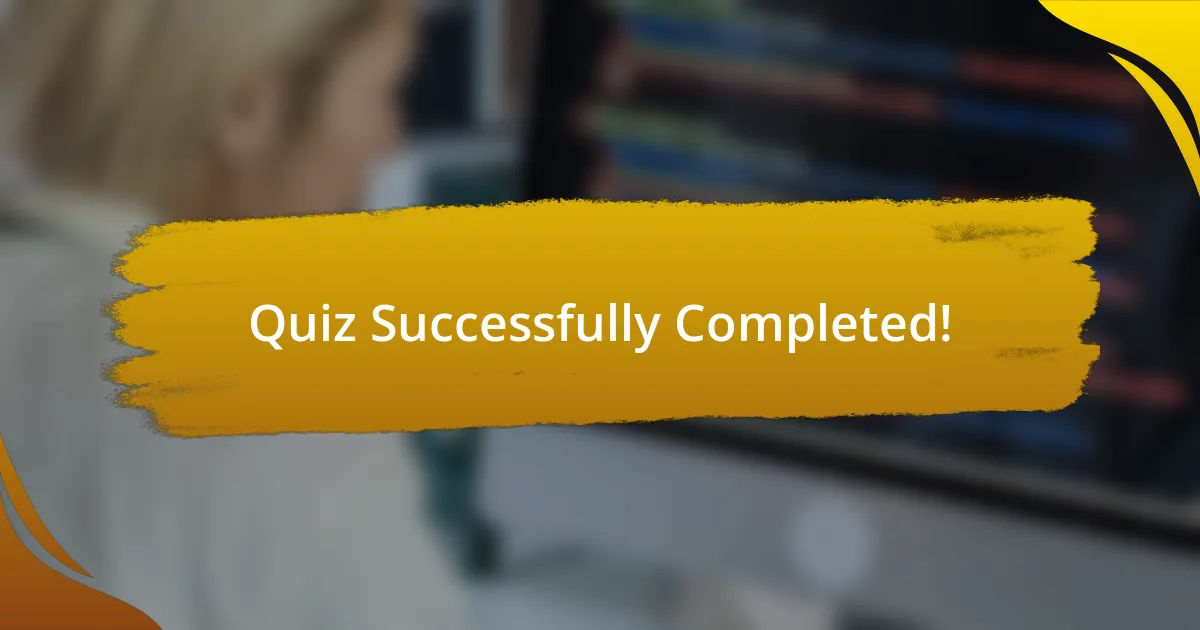
Quiz Successfully Completed!
Congratulations on completing the quiz on Security Best Practices! This engaging challenge has likely enhanced your understanding of essential security measures. You may have learned about password management, the importance of updates, and recognizing phishing attempts. Each question aimed to checkpoint your knowledge and shine a light on best practices that can protect your digital life.
As you reflect on your answers, consider how these practices can be seamlessly integrated into your everyday routine. Small changes can lead to significant improvements in your security posture. The insights gained from this quiz can empower you to make informed choices about your online presence and safety.
We invite you to explore the next section on this page, which delves deeper into Security Best Practices. Here, you will find valuable resources, tips, and strategies that can further expand your knowledge. Continued learning is vital in the ever-evolving field of cybersecurity. Dive in and enhance your understanding today!

Security Best Practices
Understanding Security Best Practices
Security best practices refer to a set of guidelines and recommendations aimed at safeguarding data and systems from unauthorized access and breaches. These practices encompass a range of strategies, including implementing strong passwords, conducting regular software updates, and employing data encryption. The necessity of these practices is underscored by the rising number of cyber threats, which can lead to significant financial and reputational damage for organizations that fail to protect their information effectively.
Implementing Strong Password Policies
Strong password policies are fundamental to enhancing security. They require the use of complex passwords that are difficult to guess. Effective policies include mandates for length, character variety, and periodic password changes. By enforcing such measures, organizations reduce the likelihood of unauthorized access, as weak passwords are often the entry point for attackers. Statistics indicate that compromised passwords are a leading cause of data breaches.
Regular Software Updates and Patch Management
Regular software updates and patch management are crucial for maintaining system security. These updates address vulnerabilities that hackers may exploit. Organizations should establish a schedule for updates and automate the process where possible. Failure to apply patches can leave systems exposed to known threats. Research shows that many successful breaches occur due to unpatched software, highlighting the importance of this practice.
Data Encryption Techniques
Data encryption techniques protect sensitive information by converting it into a code that unauthorized users cannot read. This practice is essential when transferring data across networks or storing it in databases. Employing strong encryption standards, such as AES (Advanced Encryption Standard), ensures data confidentiality and integrity. The use of encryption is crucial in various sectors, including finance and healthcare, to comply with regulations and protect customer information.
Employee Training and Awareness Programs
Employee training and awareness programs play a vital role in reinforcing security best practices. These programs educate staff on recognizing phishing attempts, secure password usage, and the importance of data privacy. Regular training helps cultivate a security-conscious culture within the organization. Studies have shown that human error is a significant factor in data breaches, making targeted training essential to mitigate risks associated with insider threats.
What are Security Best Practices?
Security best practices are guidelines and techniques designed to protect information technology systems from threats. They often include strategies such as using strong, unique passwords, regularly updating software, employing firewalls, and conducting security training for employees. For example, the National Institute of Standards and Technology (NIST) provides comprehensive guidelines on these practices to enhance organizational cybersecurity.
How can I implement Security Best Practices?
You can implement security best practices by first assessing your current security posture. Then, establish a policy that includes regular software updates, the use of encryption, and employee training. Make sure to utilize multi-factor authentication (MFA) for enhanced access control. According to Cybersecurity & Infrastructure Security Agency (CISA), implementing MFA can prevent approximately 99.9% of automated attacks.
Where should I apply Security Best Practices?
Security best practices should be applied across all levels of an organization, including network infrastructure, endpoints, and application development. They should also extend to cloud services and third-party vendors. The Center for Internet Security (CIS) emphasizes a defense-in-depth approach, suggesting that security measures be layered everywhere to mitigate risks effectively.
When should I review my Security Best Practices?
You should review your security best practices at least annually or whenever significant changes occur, such as new technologies, personnel changes, or reported breaches. The Verizon Data Breach Investigations Report indicates that regular reviews can significantly reduce the likelihood of breaches by addressing vulnerabilities with timely updates.
Who is responsible for enforcing Security Best Practices?
The responsibility for enforcing security best practices typically falls to the Chief Information Security Officer (CISO) or a designated security team. However, all employees share a role in maintaining security protocols. The 2020 Cybersecurity Workforce Study revealed that organizations with security training for all employees experience significantly fewer security incidents, highlighting the importance of a collective effort.