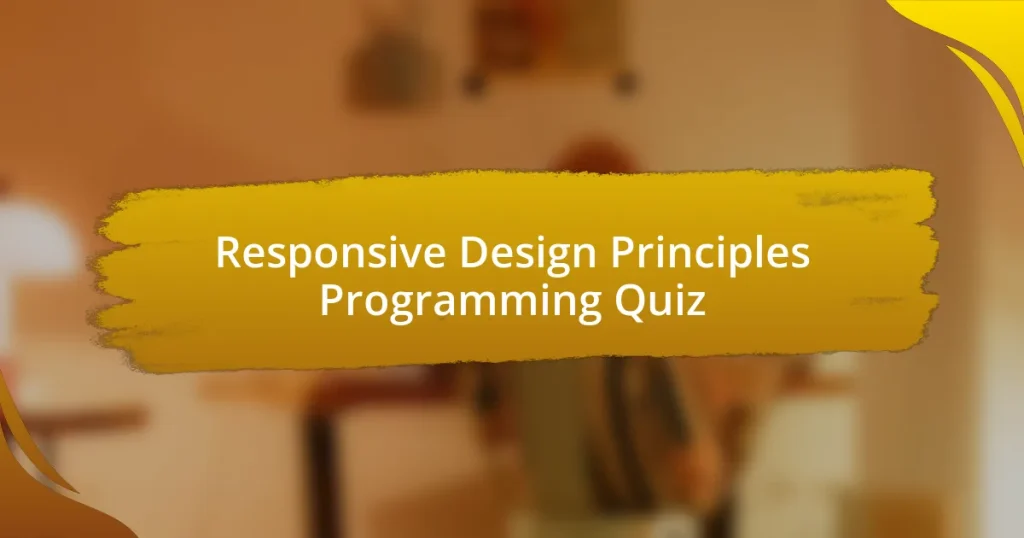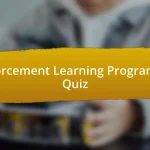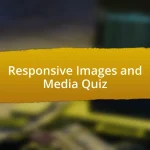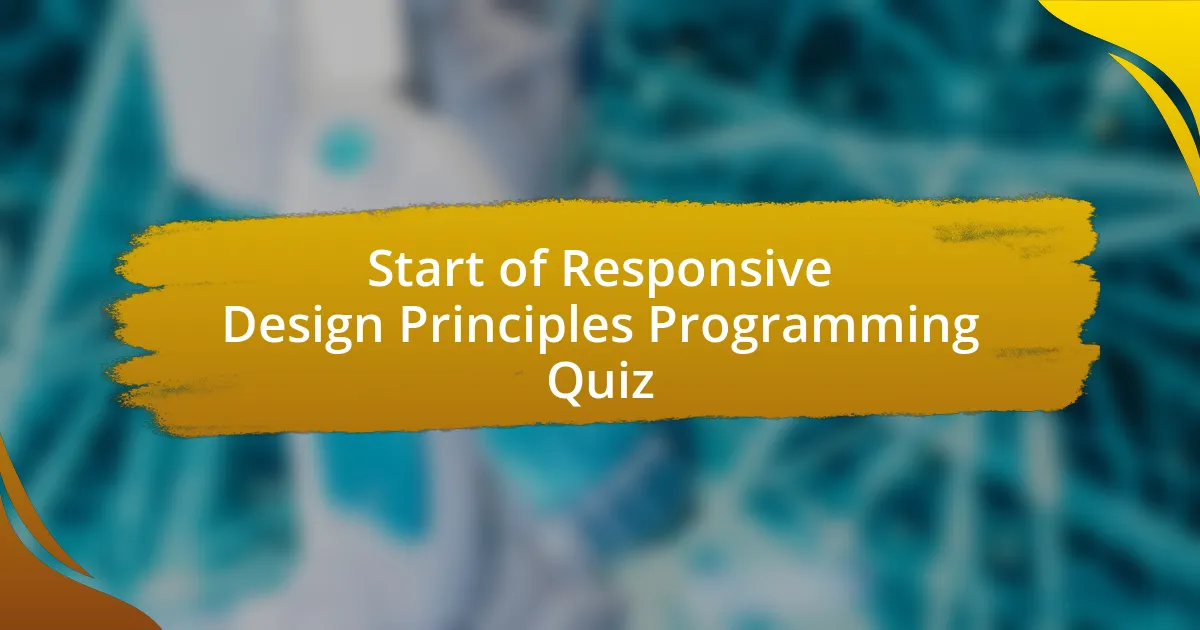
Start of Responsive Design Principles Programming Quiz
1. What is responsive design?
- Responsive design is about programming languages used to develop websites and applications.
- Responsive design only focuses on the aesthetics of a website, ignoring functionality across devices.
- Responsive design is a method to create static images for web pages to enhance their look.
- Responsive design is an approach to web design that makes web pages render well on all screen sizes and resolutions while ensuring good usability.
2. Who coined the term `responsive design`?
- Tim Berners-Lee
- Marc Andreessen
- Steve Jobs
- Ethan Marcotte
3. What are the three main principles of responsive design?
- Absolute positioning, image overlays, and text scaling
- Horizontal scrolling, pixel-perfect designs, and static content
- Fluid grid systems, fluid image use, and media queries
- Fixed layout, static images, and viewport meta tag
4. What is a fluid grid system?
- A fluid grid system uses relative sizes instead of absolute sizes to accommodate different device sizes.
- A fluid grid system uses fixed pixel sizes to keep layouts uniform across devices.
- A fluid grid system merges designs into a single column for better viewing.
- A fluid grid system involves using CSS animations for responsive layouts.
5. How do fluid images work in responsive design?
- Fluid images are only applicable to desktop versions of websites.
- Fluid images expand infinitely to fill any container they are in.
- Fluid images are fixed in size and cannot adapt to different screen widths.
- Fluid images have their `max-width` property set to `100%`, allowing them to scale down when the containing column narrows but not grow larger than their intrinsic size.
6. What is the purpose of media queries in responsive design?
- Media queries convert images to different formats automatically.
- Media queries adjust layouts based on the browser`s width.
- Media queries enhance video playback on mobile devices.
- Media queries optimize text for better readability.
7. Why is a mobile-first approach important in responsive design?
- It makes websites load faster on desktop devices.
- It focuses solely on tablet users before mobile.
- It creates unique versions for every device type.
- It ensures websites are optimized for smaller screens first.
8. How many breakpoints should designers consider for a fully responsive website?
- Ten breakpoints
- At least five breakpoints
- Three breakpoints
- Seven breakpoints
9. What is the importance of visual content optimization in responsive design?
- Visual content optimization limits the use of multimedia in designs.
- Visual content optimization makes web pages less interactive.
- Visual content optimization reduces file size and enhances loading speeds.
- Visual content optimization increases image resolution for better quality.
10. How can designers optimize visual content?
- Designers can optimize visual content by compressing and optimizing images, videos, and GIFs to reduce file size.
- Designers can optimize visual content by avoiding the use of modern file formats.
- Designers can optimize visual content by increasing file sizes for better clarity.
- Designers can optimize visual content by using only high-resolution images to ensure quality.
11. What are the benefits of using SVGs in responsive design?
- SVGs remain the same resolution based on image paths, not pixels, making them ideal for icons and logos that need to scale.
- SVGs are only compatible with certain browsers, limiting their usability in web design.
- SVGs are raster images that lose quality when resized, making them unsuitable for responsive design.
- SVGs increase file sizes compared to traditional image formats, slowing down loading times.
12. Why is flexibility crucial in responsive website design?
- Flexibility makes text larger on desktop monitors.
- Flexibility is only important for larger screens.
- Flexibility allows layouts and components to adjust for various screen sizes.
- Flexibility leads to slower website loading times.
13. How can designers ensure consistency across multiple viewports?
- Designers can ensure consistency by using absolute sizes for all elements across viewports.
- Designers can ensure consistency solely by prioritizing aesthetics over functionality.
- Designers can ensure consistency by identifying breakpoints and optimizing layouts to match multiple devices during the UX design process.
- Designers can ensure consistency by creating separate designs for each device type without considering flexibility.
14. What challenges do designers face in responsive design?
- Limited color palettes for different screens
- Design drift and inconsistency in layouts
- Simplifying user interface for mobile devices
- Unique typography for each device
15. What is the role of fluid images in responsive design?
- Fluid images scale down to fit their container while maintaining their aspect ratio.
- Fluid images are fixed in size and do not respond to container changes.
- Fluid images change their aspect ratio to fit any screen size.
- Fluid images do not adjust at all and maintain their original dimensions.
16. How do designers handle images that need to be cropped for mobile devices?
- Designers create square versions of landscape images for mobile devices to retain their impact.
- Designers crop images randomly without considering content focus.
- Designers leave images unchanged for all devices regardless of size.
- Designers only use black and white images for mobile devices.
17. What is the significance of using relative sizes in responsive design?
- Using relative sizes allows responsive design to accommodate different device sizes, unlike absolute sizes which are fixed.
- Using relative sizes eliminates the need for any media queries in design.
- Using relative sizes makes the website look more colorful and vibrant.
- Using relative sizes increases the website loading speed significantly.
18. How can designers ensure that their responsive design is accessible?
- Designers can ignore screen sizes and focus only on desktop design.
- Designers can ensure accessibility by following WCAG’s success criterion guidelines and prioritizing content for smaller screens.
- Designers can rely solely on color to convey important information.
- Designers should use only one font style regardless of the device.
19. What are some best practices for responsive web design?
- Best practices suggest avoiding fluid images and media queries to simplify design efforts.
- Best practices include using a mobile-first approach, prioritizing or hiding content, minimalism, accessibility, and the use of design patterns to enhance ease of use.
- Best practices involve using fixed layouts, focusing solely on desktop versions, and ignoring mobile optimization altogether.
- Best practices recommend using large images for every screen size without considering file sizes.
20. How can designers speed up the responsive web design process?
- Using code and design approaches
- Avoiding media queries
- Generating content manually
- Focusing solely on desktop layouts
21. How can designers optimize images for responsive design?
- Designers can optimize images by increasing their resolution for larger displays without considering file size.
- Designers should use a fixed width for all images to maintain consistency across devices.
- Designers can optimize images by setting their `max-width` property to `100%` and ensuring that they do not exceed the width of their container.
- Designers can skip image optimization since modern devices handle any image size without issues.
22. What is the importance of compressing visual content in responsive design?
- Compressing visual content ensures that all images are displayed in high resolution on every device.
- Compressing visual content eliminates the need for media queries in responsive design.
- Compressing visual content increases image quality, making pages more visually appealing.
- Compressing visual content reduces file size, improving loading times on mobile devices and enhancing the user experience.
23. How can designers ensure that their responsive design is visually appealing?
- Designers can ensure visual appeal by using fixed layouts and large images.
- Designers can ensure visual appeal by using SVGs, compressing and optimizing visual content, and using design patterns to enhance the ease of use.
- Designers can ensure visual appeal by using low-resolution images and ignoring device sizes.
- Designers can ensure visual appeal by avoiding the use of media queries and fluid grids.
24. What is the role of design patterns in enhancing the ease of use in responsive design?
- Design patterns are tools for optimizing load speeds without altering layout.
- Design patterns provide a consistent layout that adapts to different screen sizes.
- Design patterns are only decorative elements used for aesthetics.
- Design patterns create fixed layouts that do not respond to screen changes.
25. What are some best practices for modifying images in responsive design?
- Keeping all images at a fixed size for consistency.
- Ignoring image formats when resizing them.
- Using only high-resolution images for every screen.
- Sizing and cropping images for smaller screens is essential.
26. How can designers use icons to indicate topics in a bullet point list?
- Designers can use icons to create a uniform color scheme throughout the bullet point list without meaning.
- Designers can use icons only for decorative purposes without indicating any topics.
- Designers can use icons to add visual appeal and suggest what the topic is about, making the list more engaging and mnemonic.
- Designers can use icons to replace text entirely in bullet point lists, ensuring no words are used.
27. What alternatives can designers use instead of traditional bullet points?
- Inaccessible charts
- Fixed text boxes
- Icons to indicate topics
- Long paragraphs
28. How can designers ensure their responsive design works well for landscape orientations?
- Create static fixed-width designs
- Ignore viewport size in design decisions
- Use absolute units for sizing elements
- Use media queries to adjust layouts
29. What technologies can help in maintaining design consistency?
- Identifying breakpoints
- Ignoring screen sizes
- Using animations
- Creating large images
30. How can designers effectively use media queries for diverse layouts?
- Designers rely solely on fixed widths for all elements without any adjustments.
- Designers ignore screen sizes and create a single layout for all devices.
- Designers use media queries for different screen sizes and adjust layout styles accordingly.
- Designers use design patterns only for desktop screens and not for mobiles.
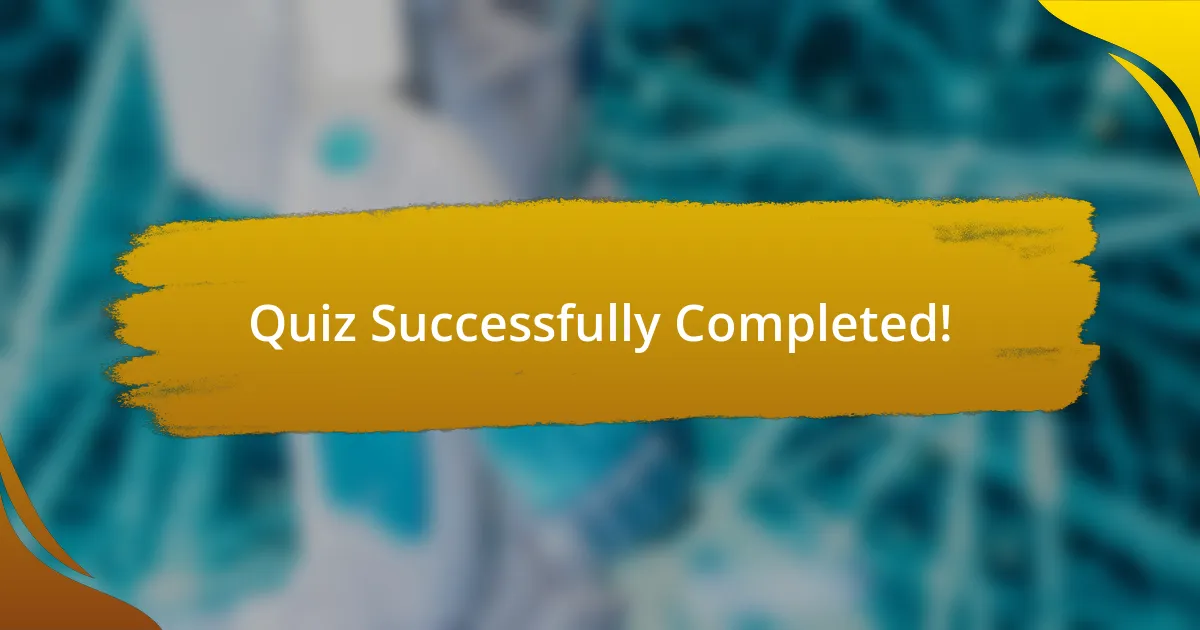
Quiz Successfully Completed!
Congratulations on finishing the quiz on Responsive Design Principles Programming! Your effort shows dedication to enhancing your knowledge in an essential area of web development. Throughout the quiz, you likely explored various concepts, such as fluid grids, flexible images, and media queries. Understanding these principles is crucial for creating websites that adapt seamlessly to different screen sizes.
Reflecting on your experience, you may have discovered the importance of user-centric design. Responsive design is all about improving the user experience across devices. By mastering these principles, you are better equipped to design websites that are not only visually appealing but also functional. This understanding can significantly enhance your designs and make you a more versatile developer.
We invite you to dive deeper into the subject! Check out the next section on this page, which offers more information on Responsive Design Principles Programming. This additional content will help you build on your quiz experience and further solidify your understanding. Keep expanding your skills, and enjoy the journey of learning!
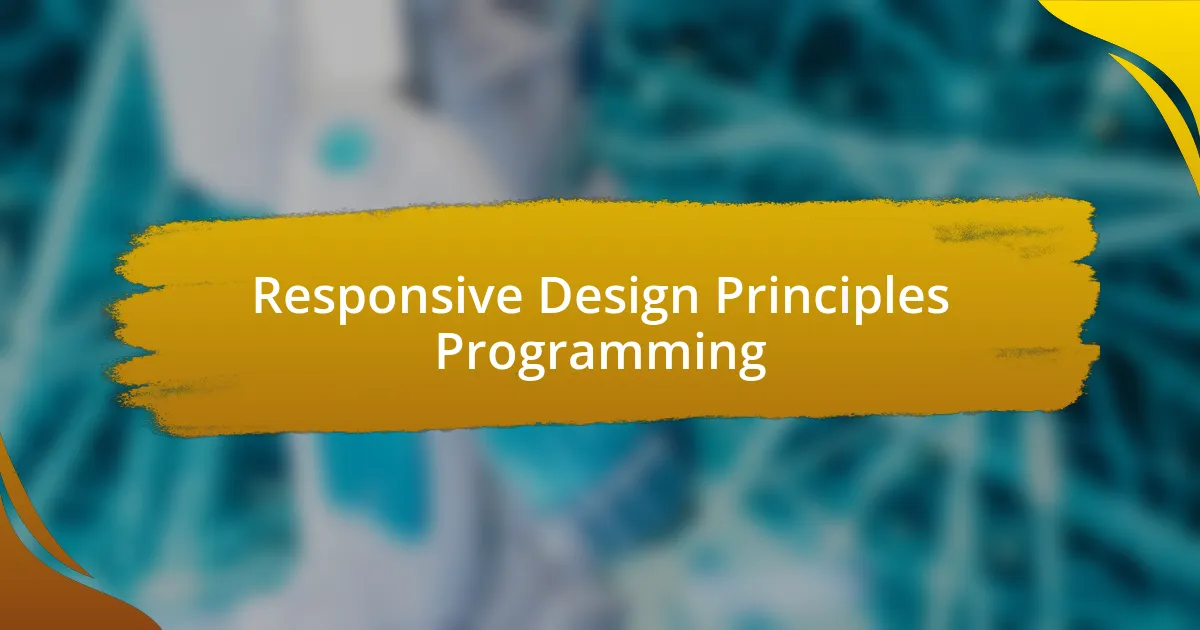
Responsive Design Principles Programming
Understanding Responsive Design
Responsive design refers to the approach of creating web pages that adjust fluidly to different screen sizes and orientations. This method enhances user experience across devices, from desktops to smartphones. By utilizing flexible grids, layouts, and images, responsive design aids in maintaining usability and readability.
Key Principles of Responsive Design
The main principles include fluid grids, flexible images, and media queries. Fluid grids allow layout elements to resize based on the viewport’s size. Flexible images adjust their dimensions for varying screen resolutions. Media queries enable the application of different styles based on device characteristics. These principles work together to create a seamless interface.
Fluid Grids in Responsive Design
Fluid grids utilize percentage-based rather than fixed pixel dimensions for layout components. This flexibility allows elements to scale in relation to the screen size. As a result, the entire layout adapts, supporting better visual hierarchy and ensuring accessibility across devices. This method improves the overall user experience significantly.
Media Queries in CSS
Media queries are CSS techniques that apply styles based on device attributes such as width, height, and orientation. They enable developers to define distinct styles for specific devices or screen sizes. This targeted approach ensures that content remains usable and aesthetically pleasing on any device, accommodating the diverse nature of user environments.
Testing and Implementing Responsive Design
Testing involves using various devices and screen sizes to assess usability. Tools like Chrome’s DevTools allow developers to simulate different environments. Implementing responsive design requires iterative adjustments based on user feedback and testing results. Continuous evaluation ensures that the design evolves alongside changing user needs and technological advancements.
What are Responsive Design Principles in Programming?
Responsive Design Principles in programming are guidelines that ensure websites provide an optimal viewing experience across a wide range of devices. This includes adjusting layouts, images, and functionalities based on the screen size and orientation. The principles promote fluid grids, flexible images, and media queries in CSS, enabling content to adapt seamlessly. These elements enhance usability, which data from Google Analytics shows can lead to increased engagement and reduced bounce rates as users have a better experience on mobile or desktop devices.
How do Responsive Design Principles enhance user experience?
Responsive Design Principles enhance user experience by allowing websites to adapt to various device sizes without losing functionality. By using fluid grids and flexible layouts, users can easily navigate content without excessive scrolling or zooming. A report from Statista indicates that 54% of global website traffic comes from mobile devices. Thus, optimizing for all screen sizes ensures accessibility and satisfaction, ultimately leading to higher user retention rates.
Where should Responsive Design Principles be applied?
Responsive Design Principles should be applied in web development to all aspects of a website, including HTML, CSS, and JavaScript. They should influence layout structures, image sizes, and navigation elements. According to a 2021 survey by W3Techs, over 90% of websites employ responsive web design techniques, showing a widespread adoption for improved accessibility across platforms and devices.
When did Responsive Design Principles become important in web development?
Responsive Design Principles became important in web development in the early 2010s, particularly after the rise of smartphones and tablets. The term “responsive web design” was popularized by Ethan Marcotte in a 2010 article, signaling a shift towards designing websites that fluidly adapt to various screen sizes. A growing number of users accessing the internet on mobile devices emphasized the necessity for these principles, resulting in Google officially recommending responsive design in their SEO guidelines later that decade.
Who can benefit from implementing Responsive Design Principles?
Web developers, designers, content creators, and businesses can benefit from implementing Responsive Design Principles. By ensuring websites are responsive, developers can improve load times and user engagement. Research by HubSpot indicates that 75% of users will return to a mobile-friendly site. Furthermore, businesses can see an increase in conversions as responsive design meets user expectations for accessibility across platforms, driving sales and enhancing customer satisfaction.