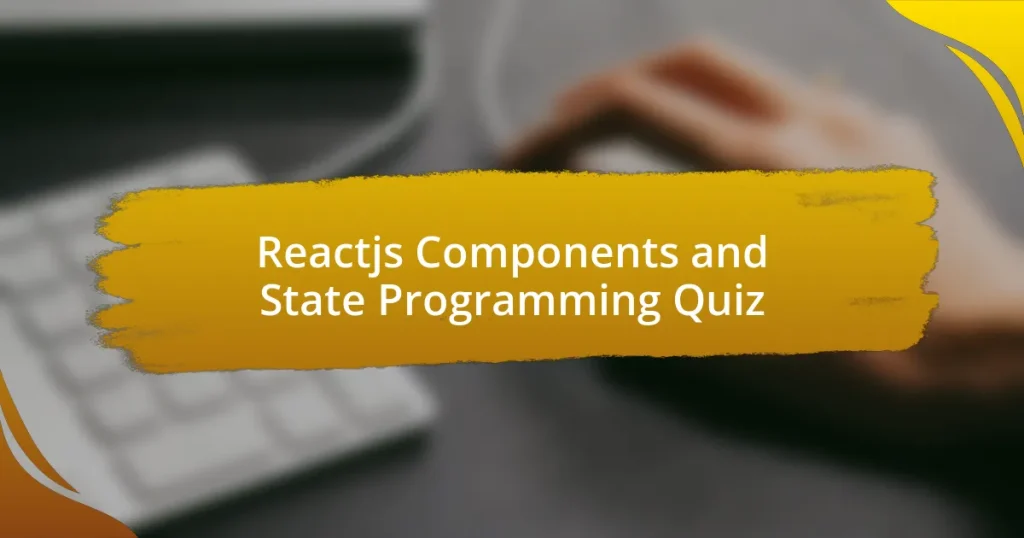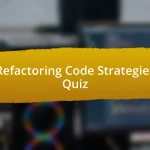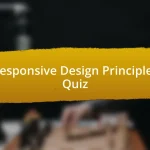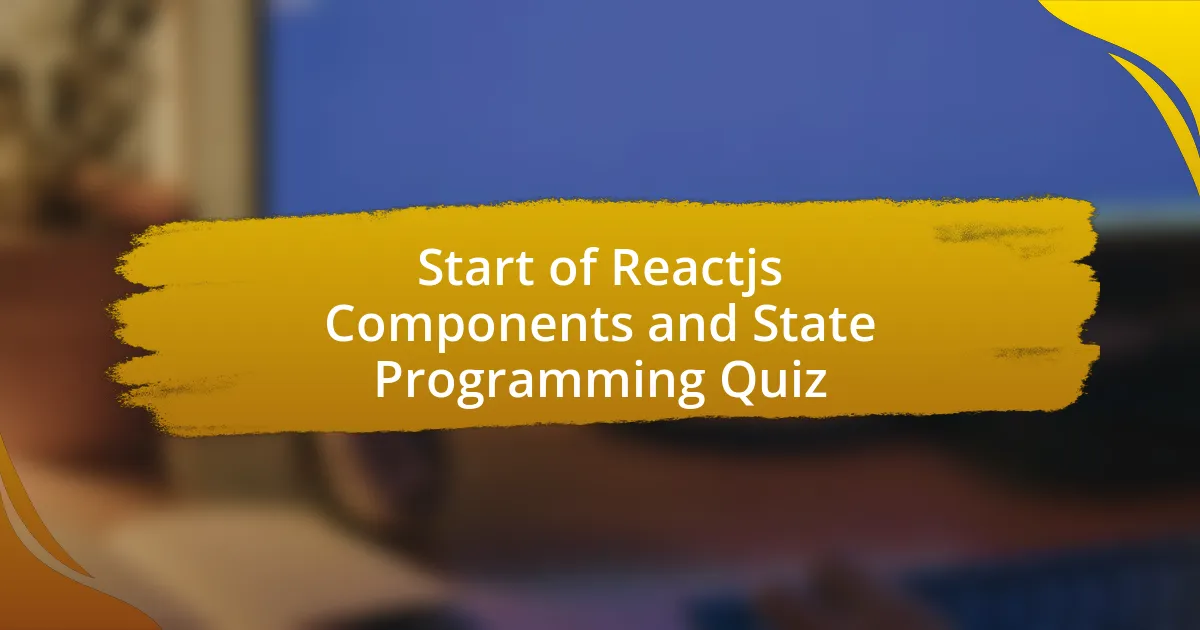
Start of Reactjs Components and State Programming Quiz
1. What is the primary tool for managing state in functional components in React?
- useMemo
- useEffect
- useState
- useContext
2. What is the purpose of the `useState` hook in React?
- It is designed for handling side effects in components.
- It manages routing in a React application.
- It allows you to use class components without state.
- It is used to declare a state variable in a component and provides a function to update it.
3. Which hook is suitable for handling simple states like toggling a button or storing an input value?
- useState
- useReducer
- useContext
- useMemo
4. What is the use of the `useReducer` hook in React?
- It is used to handle local component styles dynamically.
- It is used for fetching data from APIs in React components.
- It is used to perform side effects in functional components.
- It is used for managing complex state logic involving multiple sub-values or state transitions.
5. What is the primary difference between `useState` and `useReducer`?
- `useState` can handle complex states the same way as `useReducer`.
- `useReducer` is used exclusively for asynchronous state updates.
- `useState` is suitable for simple scenarios, while `useReducer` is better for complex state logic.
- `useState` requires a reducer function to work effectively.
6. How do you update the state in a functional component using the `useState` hook?
- By calling the `setState` function provided by the `useState` hook.
- By directly modifying the state variable.
- By reassigning the state variable directly.
- By using the `this.setState` method.
7. What is the purpose of the `prevState` parameter in the `setState` function?
- It defines a new state variable for the component.
- It allows you to access the previous state before updating it.
- It updates the state without re-rendering the component.
- It resets the component`s state to its initial value.
8. How do you handle multiple state transitions using the `useReducer` hook?
- By defining a reducer function that handles actions and updates the state accordingly.
- By chaining callbacks in the `setState` function to manage state updates.
- By using multiple `useState` hooks to store each state transition separately.
- By directly mutating the state variables without using a reducer.
9. What is the Context API in React, and what is its purpose?
- It is a framework that facilitates the transfer of specific information across the component tree, addressing prop-drilling issues.
- It is a library for managing animations in React components.
- It is a method for optimizing rendering performance in React.
- It is an API for creating form elements in React applications.
10. How do you use the Context API to manage global state in a React application?
- By defining global variables outside of the component scope.
- By passing props directly to every component in the hierarchy.
- By creating a context using `React.createContext` and providing it to components using the `Provider` component.
- By using `useState` for managing entire application state.
11. What are some common state management libraries used in React?
- MobX
- Vuex
- Redux
- Angular
12. How does MobX manage state in React applications?
- MobX uses Redux for efficient state management.
- MobX relies solely on local state for data handling.
- MobX requires manual state updates in each component.
- MobX introduces models and trees for managing state.
13. What is the purpose of the `componentWillUpdate` lifecycle method in React?
- It is called just before a component`s update cycle starts and is primarily used for tasks like making API calls or updating the DOM.
- It is executed after the component has rendered to manage internal states.
- It is called when a component is first created to initialize state.
- It is triggered only when the component unmounts to clean up resources.
14. Why is `componentWillUpdate` not recommended for updating the state?
- It is called too late in the lifecycle.
- It does not allow state to be accessed correctly.
- It prevents the component from re-rendering.
- It can cause an infinite loop of rendering.
15. What are the three main phases of a React component`s lifecycle?
- The Mounting Phase, the Updating Phase, and the Unmounting Phase.
- The Loading Phase, the Rendering Phase, and the Destroying Phase.
- The Creating Phase, the Updating Phase, and the Deleting Phase.
- The Initing Phase, the Rendering Phase, and the Exiting Phase.
16. What happens during the Mounting Phase of a React component`s lifecycle?
- The component is first created and inserted into the DOM.
- The component is updated with new props.
- The component is removed from the DOM.
- The component retrieves data from an API.
17. What happens during the Updating Phase of a React component`s lifecycle?
- The component is removed from the DOM.
- The component is created and mounted to the DOM.
- The component is frozen and cannot change.
- The component`s state or props change, triggering an update.
18. What happens during the Unmounting Phase of a React component`s lifecycle?
- The component is created and rendered.
- The component updates its state.
- The component is removed from the DOM.
- The component receives new props.
19. How do you handle controlled components in React?
- By storing values directly in the component`s state without props.
- By using the `value` and `onChange` props to control the input value and update it accordingly.
- By using the `defaultValue` prop for all inputs.
- By setting the input field`s value randomly in the render method.
20. What is the difference between controlled and uncontrolled components in React?
- Uncontrolled components prevent user input changes.
- Controlled components manage state through hooks only.
- Controlled components use props for state management.
- Uncontrolled components use props to manage events.
21. How do you set a default value for an uncontrolled form field in React?
- By defining a global variable for the input.
- By using the `setDefault` function.
- By setting `initialValue` in the component`s state.
- By using the `defaultValue` prop.
22. Which method is called to render HTML to the web page in React?
- The `show` method.
- The `render` method.
- The `display` method.
- The `output` method.
23. What is the purpose of the `key` prop in React?
- It triggers a re-render for all components in the app.
- It defines the initial state for a component.
- It stores the value of a form input element.
- It helps React identify which items have changed, are added, or are removed.
24. How can you update the state in React using the `setState` method?
- By directly modifying the state variable in the component.
- By calling the `setState` method with the new state or by using the callback function to access the previous state.
- By using the `updateState` function defined in the component.
- By setting the state in the constructor of the component.
25. What happens when you call `setState` in React?
- The component becomes unresponsive.
- The entire application crashes.
- The component re-renders with the updated state.
- The component gets completely removed.
26. How do you handle multiple state updates in React?
- By directly altering state variables in the component.
- By calling an API that automatically updates the state.
- By using only one `setState` call for all updates.
- By using the `useReducer` hook or by chaining multiple `setState` calls.
27. What is the use of the `create-react-app` command in React?
- It is used to build and deploy a Node.js application.
- It is used to initialize a front-end JavaScript library.
- It is used to optimize performance in a React application.
- It is used to create a new React application with a set of predefined configurations and dependencies.
28. How do you pass data to a component from outside in React?
- By using props.
- By using context.
- By using state.
- By using reducers.
29. What is the purpose of the `useContext` hook in React?
- It allows you to access context values in functional components.
- It helps in optimizing component rendering performance in React.
- It is used to create new state variables in function components.
- It triggers re-renders of class components when context changes.
30. How do you create a context in React?
- By importing `context` from an external library.
- By using `setState` in the component.
- By invoking the `useState` hook directly.
- By using the `React.createContext` method.
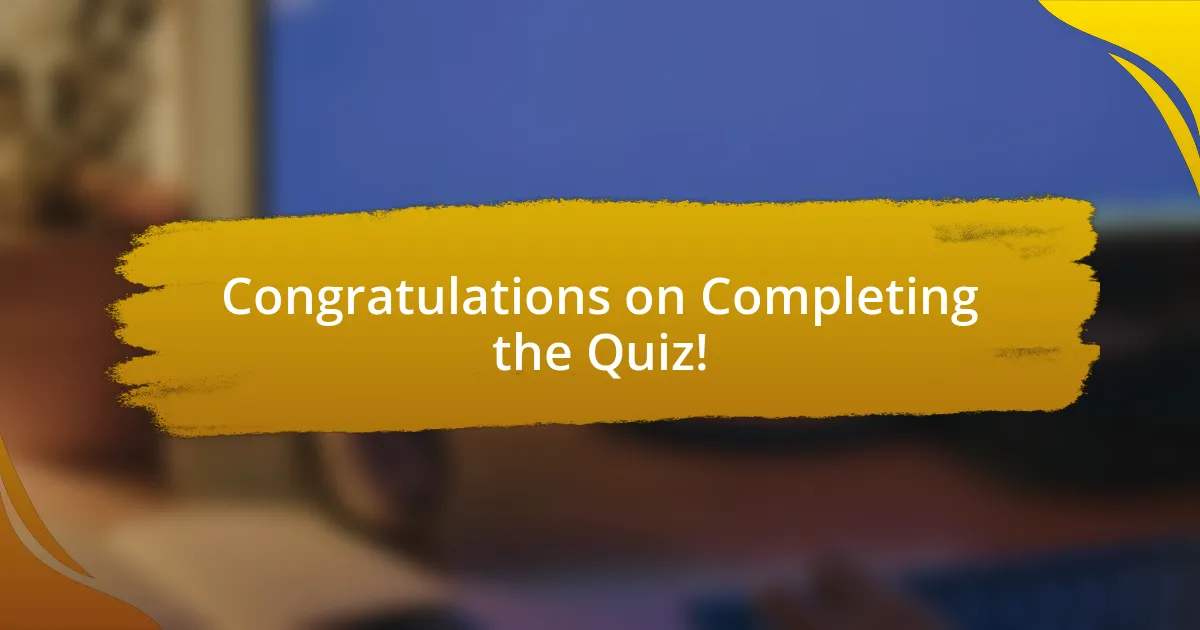
Congratulations on Completing the Quiz!
You’ve successfully completed the quiz on Reactjs Components and State Programming! Throughout this journey, you’ve explored key concepts that are essential for building dynamic user interfaces. Understanding how components work and how to manage state effectively is crucial for any React developer. This quiz has not only tested your knowledge but also reinforced important ideas around component lifecycles and state management techniques.
By engaging with this quiz, you’ve likely gained insights into the design and structure of React applications. You’ve learned the difference between state and props, and how they interact within components. You’ve also discovered the importance of lifting state up and how to effectively handle events. All these concepts form the backbone of React programming, making your applications more efficient and maintainable.
If you’re eager to expand your understanding further, we invite you to check out the next section on this page. It contains valuable information on Reactjs Components and State Programming that will enhance your skills. Dive deeper into advanced practices, and unlock the full potential of these core topics. Happy learning!

Reactjs Components and State Programming
Introduction to ReactJS Components
ReactJS components are the building blocks of a React application. Each component encapsulates its own structure and behavior, offering a modular approach to building user interfaces. Components can be defined as either class-based or functional. Class components manage their own state, while functional components can use hooks for state management. This separation improves maintainability and reusability of code across different parts of the application.
The Role of State in ReactJS
State in ReactJS is a built-in object that holds data that may change over the lifetime of a component. It is crucial for controlling the behavior of a component based on user interactions or other events. When the state of a component changes, React re-renders that component to reflect the new state. Efficient state management supports dynamic UI updates, crucial for modern web applications.
Managing State with Hooks
Hooks are a feature introduced in React 16.8 that allows functional components to manage state and side effects. The most commonly used hook for managing state is the useState hook. It enables developers to declare a state variable within a functional component and provides a function to update that state. This leads to cleaner, more concise code by eliminating the need for class components in many cases.
Passing State Between Components
In ReactJS, props are used to pass data, including state, from one component to another. This unidirectional data flow helps to maintain a clear structure in applications. A parent component can hold state and pass it down to child components via props. When the state in the parent changes, the child components re-render to reflect the updated data. This pattern reinforces the concept of data binding and helps manage application state effectively.
Best Practices for State Management in ReactJS
Best practices for state management in ReactJS focus on keeping state as local as possible. This minimizes unnecessary re-renders and improves performance. Use context API for sharing global state across components when necessary, but avoid excessive global state usage as it complicates code. Regularly assess component structure to ensure that state is appropriately scoped to where it is needed. This supports maintainable and efficient React applications.
What are React components?
React components are the building blocks of a React application. They are reusable pieces of code that return a React element, which describes how a section of the UI should appear. Components can be function-based or class-based. For example, a simple button can be encapsulated in a component, making it reusable across different parts of an application.
How does state work in React?
State in React is an object that holds data or information about the component. When the state of a component changes, React re-renders the component to reflect the updated state. This is often managed through the use of the useState hook in functional components or the setState method in class components. For instance, tracking user input in a form can be done by updating the local state each time the input changes.
Where are React components typically used?
React components are typically used in web applications developed with React.js. They can be embedded within each other to build complex user interfaces. For instance, a parent component can contain child components representing buttons, forms, or cards, allowing for structured and scalable UI design. This modular approach enhances code reusability and maintainability.
When should you use state in a React component?
State should be used in a React component when you need to manage data that can change over time, affecting how the component renders. This includes scenarios such as handling user interactions, form inputs, or asynchronous data fetching. If data does not need to change or influence the rendering of the component, it is better to use props instead of state to avoid unnecessary re-renders.
Who developed React and when was it released?
React was developed by Facebook and was first released in March 2013. It was created to improve the performance of user interfaces by allowing developers to construct UI components that manage their own state efficiently. Since its release, React has grown in popularity due to its declarative syntax and component-based architecture.