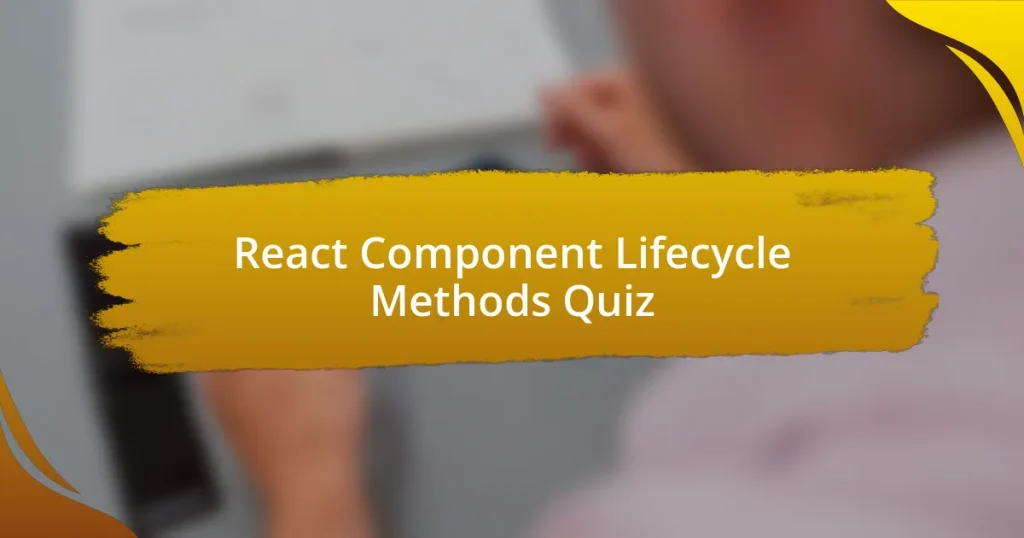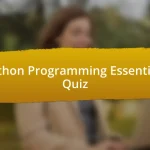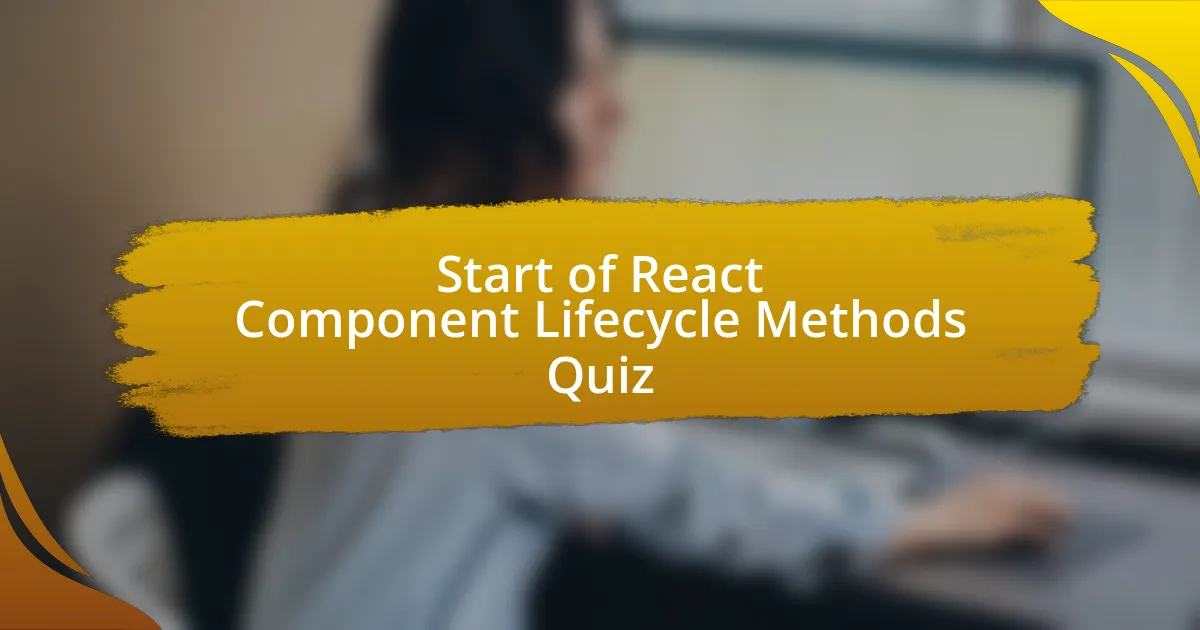
Start of React Component Lifecycle Methods Quiz
1. What are the three main phases of a React component`s lifecycle?
- Initiating, Processing, and Finalizing
- Starting, Running, and Stopping
- Creating, Updating, and Destroying
- Mounting, Updating, and Unmounting
2. Which lifecycle method is called when a component is first created?
- componentDidMount
- shouldComponentUpdate
- render
- constructor
3. What is the purpose of the constructor lifecycle method?
- To handle errors during the component`s lifecycle.
- To generate the component`s virtual DOM representation.
- To initialize the component`s state and bind methods to the component`s instance.
- To perform cleanup before the component is unmounted.
4. Which lifecycle method is responsible for generating the component`s virtual DOM representation?
- initialize
- load
- mount
- render
5. What happens when the button is clicked in the example provided in the constructor part?
- The state update triggers a re-render, displaying the updated count.
- The button closes the application.
- The button submits the form data.
- The button shows an alert message.
6. What is the purpose of the getDerivedStateFromProps lifecycle method?
- To reset the component`s state to its initial value.
- To directly manipulate the DOM elements of the component.
- To immediately unmount the component from the DOM.
- To update the component`s state based on changes in props before the initial render.
7. How is the getDerivedStateFromProps method called in the lifecycle?
- It is called simultaneously with the render method.
- It is called after the constructor and before render during both mounting and updating phases.
- It is called during the unmounting phase before destruction.
- It is called after the render method during the updating phase.
8. What are the parameters for the getDerivedStateFromProps method?
- props and context
- state and context
- state and propsValue
- props and state
9. What is the purpose of the shouldComponentUpdate lifecycle method?
- To handle errors that occur during rendering.
- To clean up resources before the component is unmounted.
- To determine whether the component should update or not based on new props and state.
- To initialize the component`s state and bind methods to the instance.
10. How does shouldComponentUpdate method work?
- It returns a boolean value indicating whether the component should update or not.
- It throws an error if the component should not update or if the props change.
- It always returns true indicating the component should always update.
- It delays the update process until all other tasks are complete.
11. What is the purpose of the componentWillUpdate lifecycle method?
- To fetch data from an external API instantly.
- To manage the component`s styling preferences.
- To remove the component from the DOM safely.
- To perform any necessary actions before the component updates.
12. Why is componentWillUpdate not recommended for updating state?
- It can cause an infinite loop of rendering.
- It is used to manage unmounting behavior.
- It prevents changes to props and state.
- It is called after every re-render.
13. What is the purpose of the componentDidUpdate lifecycle method?
- To trigger a re-render of the component before its update.
- To manage the component`s state during the initialization phase.
- To perform side effects or additional operations after a component has been updated and re-rendered.
- To clean up resources just before the component is removed.
14. How is the componentWillUnmount lifecycle method called in the lifecycle?
- It is called after the component has been updated.
- It is called just before the component is unmounted and removed from the DOM.
- It is called every time the component receives new props.
- It is called when the component is first created.
15. What is the purpose of the componentWillUnmount lifecycle method?
- For cleanup tasks like removing event listeners or cancelling API requests to prevent memory leaks and improve performance.
- To perform any necessary actions after the component has updated.
- To generate the component`s virtual DOM representation.
- To initialize the component`s state and bind methods to the component`s instance.
16. How do you optimize React performance using lifecycle methods?
- Use componentDidUpdate to fetch data repeatedly.
- Use shouldComponentUpdate to prevent unnecessary re-renders.
- Use constructor to manage asynchronous operations.
- Use render method to handle cleanup tasks.
17. What are the methods called in the Mounting phase of a React component`s lifecycle?
- constructor, static getDerivedStateFromProps, render, and componentDidMount
- componentWillUpdate, render, static getDerivedStateFromProps, componentDidMount
- constructor, static getDerivedStateFromProps, shouldComponentUpdate, render
- render, componentDidUpdate, constructor, componentWillUnmount
18. What are the methods called in the Updating phase of a React component`s lifecycle?
- render
- getDerivedStateFromProps, shouldComponentUpdate, componentDidUpdate
- componentWillMount
- componentWillReceiveProps
19. What are the methods called in the Unmounting phase of a React component`s lifecycle?
- componentWillUnmount
- componentDidMount
- shouldComponentUpdate
- componentWillUpdate
20. What is the purpose of the render method in a React component?
- To examine this.props and this.state and return React elements.
- To update the component`s state and bind methods.
- To fetch data asynchronously from an API.
- To perform cleanup tasks before unmounting.
21. How do you handle errors in React components using lifecycle methods?
- Apply shouldComponentUpdate to catch rendering errors.
- Use componentWillUpdate and componentDidUpdate for error handling.
- Implement componentDidCatch and getDerivedStateFromError lifecycle methods in a class component.
- Utilize useEffect and useState to manage errors in functional components.
22. What is the difference between controlled and uncontrolled components in React?
- Controlled components have their state managed by the React component itself, while uncontrolled components rely on the DOM to manage their state.
- Controlled components have fixed values, while uncontrolled components change dynamically.
- Controlled components can only handle strings, while uncontrolled components handle all types.
- Controlled components do not re-render, while uncontrolled components always do.
23. How do you implement forms in React using lifecycle methods?
- Implement forms without using any state management.
- Rely on default HTML form behavior without custom handlers.
- Use only the componentDidMount method for data fetching.
- Manage the state of form inputs and handle form submission using event handlers.
24. What is the purpose of the shouldComponentUpdate method in React?
- To determine whether the component should update based on new props and state.
- To fetch new data from an API when props change.
- To handle errors that occur during rendering.
- To reset the component`s state during updates.
25. How do you optimize performance by using shouldComponentUpdate?
- By returning false to prevent unnecessary re-renders.
- By always returning true to ensure updates occur.
- By using setState in the constructor method.
- By triggering a re-render on every state change.
26. What is the purpose of the PureComponent in React?
- To implement shouldComponentUpdate with a shallow comparison of props and state, preventing unnecessary re-renders.
- To bind event handlers for component methods efficiently.
- To provide default values for props in a component.
- To handle changes in the state before rendering the component.
27. How do you handle errors in functional components in React?
- Use try-catch blocks in the constructor.
- Use the useErrorBoundary hook from third-party libraries.
- Catch errors in asynchronous functions only.
- Implement error handling in the render method.
28. What is the difference between class components and functional components in React?
- Class components have lifecycle methods, while functional components use hooks.
- Class components are faster than functional components in all cases.
- Class components cannot manage state, while functional components can.
- Class components use only props, while functional components do not.
29. How do you implement forms in functional components using hooks?
- Use componentWillUnmount for handling form input state management.
- Use setState in the constructor to manage form input state directly.
- Use componentDidMount to handle form submissions and validate inputs.
- Use useState to manage form input state and handle form submission using event handlers.
30. What is the purpose of the useEffect hook in functional components?
- To handle side effects and mimic lifecycle methods like componentDidMount and componentDidUpdate.
- To directly modify the DOM before rendering occurs.
- To optimize rendering performance by skipping updates.
- To manage internal component state without side effects.
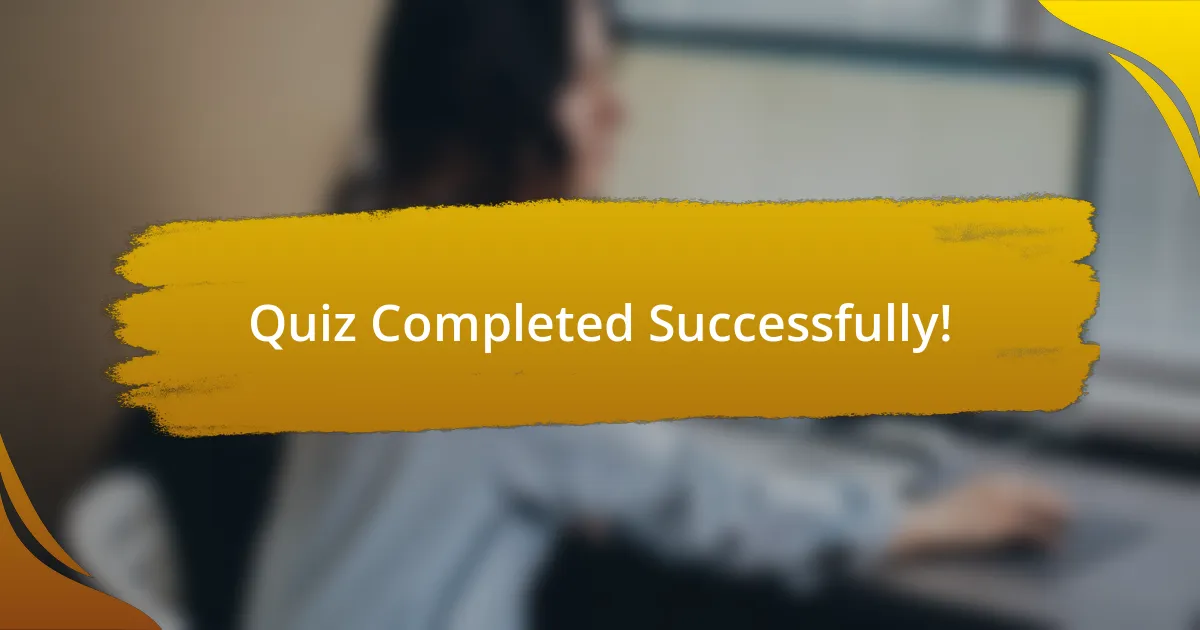
Quiz Completed Successfully!
Congratulations on completing the quiz on React Component Lifecycle Methods! This journey has not only tested your knowledge, but also deepened your understanding of how React components behave throughout their lifecycle. You have explored crucial concepts such as mounting, updating, and unmounting phases. These insights are vital for creating efficient and responsive applications.
Throughout the quiz, you likely learned about key lifecycle methods such as componentDidMount, componentDidUpdate, and componentWillUnmount. Understanding these will help you manage side effects, optimize performance, and cleanup resources effectively. This foundational knowledge is essential for any React developer aiming to build more robust applications.
We invite you to continue your learning adventure! Check out the next section on this page that provides comprehensive information about React Component Lifecycle Methods. Dive deeper into examples and best practices to enhance your skill set. Your journey to mastering React is just beginning, and there’s so much more to discover!

React Component Lifecycle Methods
Understanding React Component Lifecycle
React Component Lifecycle refers to the series of stages a component goes through from its creation until it is removed from the DOM. These stages include mounting, updating, and unmounting. Understanding these stages is crucial for optimizing performance and managing state effectively, as developers can hook into these lifecycle events to execute code at specific times during the component’s life. This lifecycle allows for the effective management of side effects and clean-up, helping maintain an efficient user interface.
Mounting Phase in React Lifecycle
The mounting phase is when a component is being added to the DOM for the first time. During this phase, three primary lifecycle methods are called: constructor, componentDidMount, and render. The constructor initializes state and binds methods, while componentDidMount is invoked immediately after the component is rendered. This allows developers to perform tasks such as API calls or DOM manipulations safely. These methods help ensure that the component is set up properly and ready for interaction.
Updating Phase in React Lifecycle
The updating phase occurs when a component’s props or state change, causing it to re-render. This phase includes several lifecycle methods, notably shouldComponentUpdate, render, and componentDidUpdate. shouldComponentUpdate allows for performance optimization by determining whether a re-render is necessary. The render method prepares the component’s updated output, and componentDidUpdate enables side effects based on the updated state or props, offering a way to handle changes effectively.
Unmounting Phase in React Lifecycle
The unmounting phase is the final stage where a component is removed from the DOM. In this phase, the componentWillUnmount lifecycle method is executed. This method is critical for cleanup processes, such as invalidating timers, cancelling network requests, or cleaning up subscriptions. Proper implementation of this method helps prevent memory leaks and ensures that events related to the component do not continue to exist after its removal.
React Lifecycle Methods in Functional Components
In functional components, React lifecycle methods are handled using hooks, primarily useEffect. The useEffect hook replaces the need for lifecycle methods such as componentDidMount, componentDidUpdate, and componentWillUnmount. It allows developers to perform side effects based on dependencies, enabling code to run after renders or on specific updates. The cleanup function within useEffect offers a way to manage effects and clean up resources, akin to the traditional methods in class components.
What are React Component Lifecycle Methods?
React Component Lifecycle Methods are a series of hooks that allow developers to run code at specific points in a component’s life. These methods include mounting, updating, and unmounting phases. For example, methods like componentDidMount and componentWillUnmount manage side effects in a structured manner, ensuring optimal resource management and performance.
How do React Component Lifecycle Methods work?
React Component Lifecycle Methods work by providing predetermined moments during a component’s existence where actions can be performed. When a component is created, it goes through mounting, triggering methods such as constructor, render, and componentDidMount. If the component updates, methods like componentDidUpdate are called. Lastly, upon removal, componentWillUnmount is executed. This structure helps manage state and side effects effectively.
Where can you find the React Component Lifecycle Methods?
You can find React Component Lifecycle Methods documented on the official React documentation website. React provides a detailed list of these methods along with examples and their purpose. Additionally, they can be accessed within any React class component during its development phase in your IDE or code editor.
When are React Component Lifecycle Methods called?
React Component Lifecycle Methods are called at different phases: During the mounting phase, methods are invoked in the following order: constructor, render, and componentDidMount. In the updating phase, the order is render, componentDidUpdate. Finally, in the unmounting phase, componentWillUnmount is called. Each method serves a specific purpose within its corresponding phase.
Who uses React Component Lifecycle Methods?
React Component Lifecycle Methods are used by developers working with React to manage the behavior of components. These methods are particularly utilized by those building class components, allowing for interaction with the component’s lifecycle. With the introduction of React Hooks, functional component developers also experience lifecycle-like behavior through useEffect.