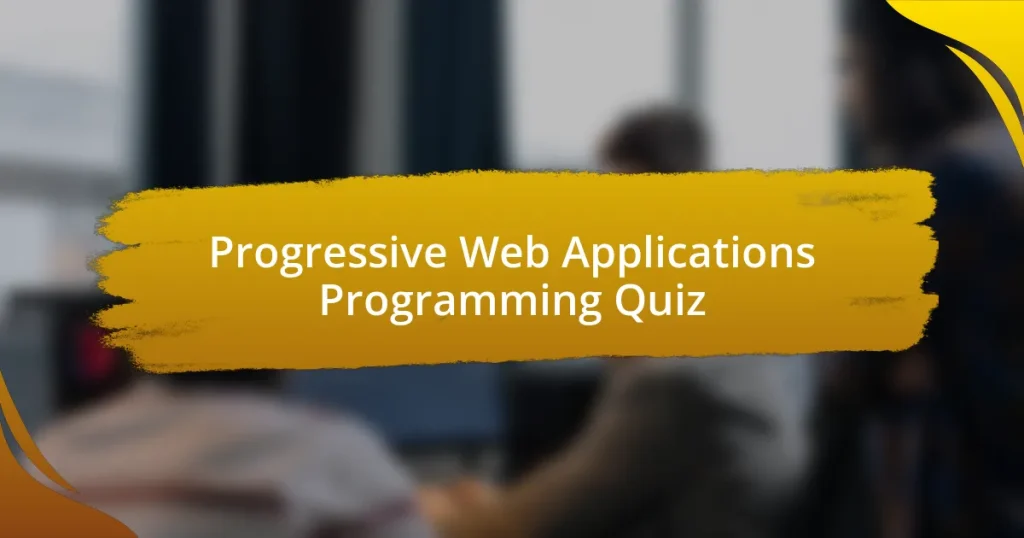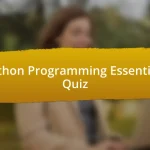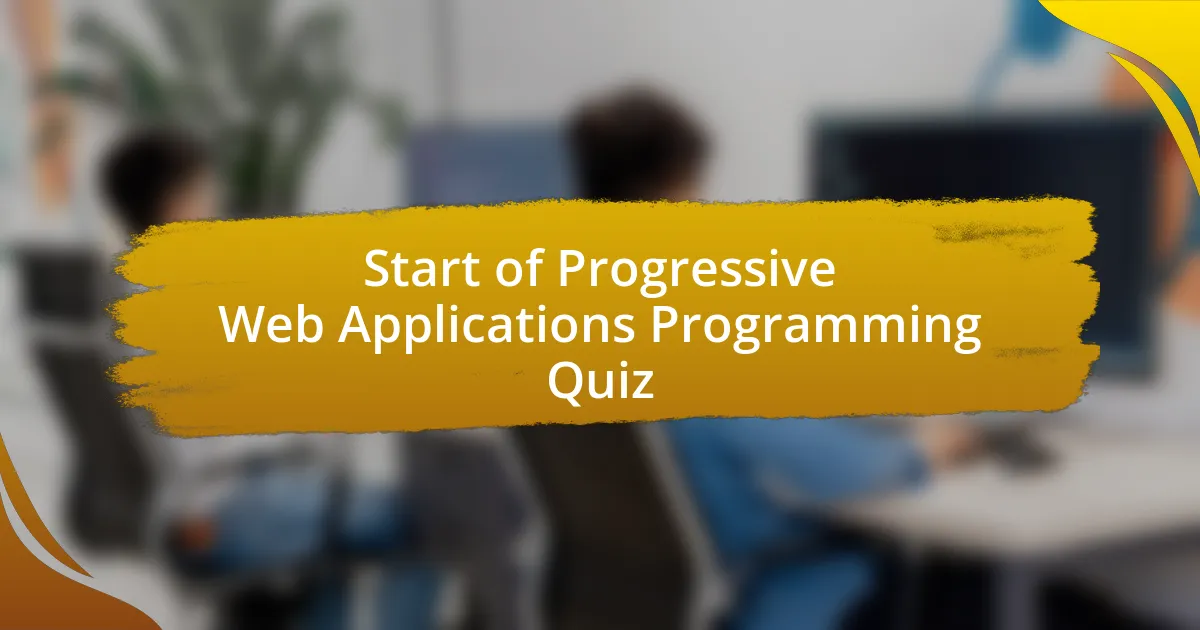
Start of Progressive Web Applications Programming Quiz
1. In Progressive Web App service worker JS, which event is used to intercept requests?
- fetch
- update
- load
- fetchData
2. What is the primary purpose of a service worker in a PWA?
- To manage database connections and optimize cloud storage.
- To improve server response times and reduce load on servers.
- To facilitate real-time data analytics and monitoring.
- To handle network requests and provide offline capabilities.
3. What is the name of the JSON file that provides browsers with details on how a PWA should behave?
- config.json
- manifest.json
- settings.json
- data.json
4. What is the minimum requirement for a PWA to be considered valid?
- A native app installation.
- A JSON configuration file.
- An encrypted HTTP protocol (HTTPS).
- Support for offline mode.
5. What is the role of caching in a PWA?
- To automatically update the app in the background without user consent.
- To ensure core functionality in offline or low-connectivity situations.
- To enhance the aesthetic appearance of the app interface.
- To store user preferences and settings permanently.
6. How do PWAs handle push notifications?
- PWAs rely on SMS to inform users about updates.
- PWAs check email for sending notifications to users.
- PWAs use the Notifications API to send real-time updates to users.
- PWAs use traditional web forms to display notifications.
7. What are the core principles of a PWA?
- Offline printing, file sharing, and screen mirroring.
- Reliability, engagement, and fast loading times.
- Social media connectivity, video streaming, and online gaming.
- User authentication, cloud integration, and advanced graphics.
8. What is the difference between a traditional web app and a PWA?
- PWAs provide native app features like offline access and push notifications.
- PWAs can only work on mobile devices.
- Traditional web apps require installation from app stores.
- Traditional web apps can send push notifications.
9. How do PWAs ensure fast loading times?
- By requiring users to download a native application.
- Through proper caching, minimizing HTTP requests, and optimizing images.
- By relying solely on server responses for every request.
- By avoiding the use of service workers completely.
10. What is the purpose of the manifest file in a PWA?
- To handle network requests for faster loading times.
- To provide metadata about the app, such as its name, icons, and start URL.
- To define the layout and design of the application`s UI.
- To store user data and preferences for better personalization.
11. How do PWAs handle device fragmentation?
- By limiting functionality to the latest devices only.
- By skipping testing on older browsers and devices.
- By using cloud-based platforms for testing across various devices and browsers.
- By creating separate apps for each device type.
12. What is the role of the service worker in handling network requests?
- The service worker enhances images for faster loading times.
- The service worker intercepts and handles network requests to provide offline capabilities.
- The service worker handles form submissions exclusively.
- The service worker only manages push notifications for the app.
13. What are some best practices for PWA architecture?
- Use of outdated frameworks and libraries for app development.
- Clear separation of concerns, modular design, well-structured service worker, proper error handling, and thorough testing.
- Ignoring user experience and interface design principles.
- Developing without testing on multiple devices and browsers.
14. How do PWAs optimize images for use?
- By using compression techniques, appropriate formats, and implementing responsive images.
- By reducing the image size without changing formats.
- By automatically adjusting colors and brightness of images.
- By using animated images and videos instead of static images.
15. What is progressive enhancement in a PWA?
- Implementing augmented reality features for enhanced interaction.
- Creating a single codebase for all platforms without fallback options.
- Ensuring maximum load speed for all users regardless of connection type.
- Providing a core experience that degrades gracefully if certain features are not supported.
16. How do PWAs ensure maintainability and scalability?
- By avoiding the use of any testing frameworks or documentation.
- By using single-file applications without external libraries.
- Through reliance on servers for all data processing tasks.
- Through modular design, well-documented code, proper testing, and a version control system.
17. What is the lifecycle of a PWA?
- The lifecycle includes stages like login, user preference setting, data visualization, and sharing reports.
- The lifecycle consists of user interaction, feedback gathering, data analysis, and redesigning features.
- The lifecycle involves stages like installation, activation, background sync, push notifications handling, and updates.
- The lifecycle consists of downloading, installing, configuring settings, and managing user accounts.
18. How do PWAs handle large datasets?
- By storing all data in local storage without organization.
- By using data fetching strategies, pagination, and caching techniques.
- By relying solely on server-side processing without any client-side management.
- By using synchronous database queries for immediate responses.
19. What are some popular frameworks used for building PWAs?
- Java and C# are the go-to frameworks for PWAs.
- Vue and React are commonly used tools for building PWAs.
- Laravel and Django are popular frameworks for building PWAs.
- JQuery and Bootstrap are essential for building PWAs.
20. How do PWAs enhance user experience and engagement?
- Through native app features like offline access and push notifications, optimized performance, and responsive design.
- Through high-resolution images alone without caching or performance optimization.
- By limiting access to certain device features and functions.
- By using only mobile-friendly designs without any offline capabilities.
21. What is the difference between AMP and PWA?
- AMP is for desktop applications only, while PWA works exclusively on mobile.
- AMP is a framework for backend development, while PWA is for frontend design.
- AMP is focused on mobile pages, while PWA provides a full-fledged app-like experience.
- AMP apps are standalone, whereas PWAs rely on web servers.
22. How do PWAs ensure SEO optimization?
- By ensuring all images are replaced with text to improve loading speed.
- By using appropriate meta tags, ensuring fast loading times, providing structured data, implementing a sitemap, and building high-quality content.
- By creating a desktop-only version of the website to enhance user engagement.
- By limiting access to only mobile devices to streamline the user experience.
23. What is the purpose of the web components in a PWA?
- Web components offer reusable UI elements that enhance modularity and maintainability in PWAs.
- Web components are used for managing server-side databases in PWAs.
- Web components help in designing the back-end infrastructure of PWAs.
- Web components provide a platform for running server-side scripts in PWAs.
24. How do PWAs handle geolocation and camera use?
- PWAs utilize only the GPS chip in phones for tracking.
- PWAs rely on server-side scripts for device access.
- PWAs use third-party apps to handle geolocation and camera access.
- PWAs use the Geolocation API and camera APIs to provide these functionalities.
25. What are some common challenges in developing PWAs?
- High development costs
- Limited user base
- Inadequate design tools
- Device fragmentation
26. How do PWAs implement data synchronization techniques?
- By storing all data in local storage without any synchronization.
- By using service workers for caching and implementing data synchronization strategies.
- By constantly fetching data in real-time without caching.
- By relying solely on server requests for every data update.
27. What is the role of the manifest file in distributing a PWA?
- The manifest file stores user session details and preferences.
- The manifest file provides metadata about the app, helping browsers understand how to install and handle the app.
- The manifest file configures the server settings and security protocols.
- The manifest file is used for database management and data storage.
28. How do PWAs ensure smooth performance across devices?
- Through proper caching, minimizing HTTP requests, and optimizing images for different devices.
- By ensuring all users have the latest hardware and software.
- Through mandatory downloads and installations for all users.
- By limiting user inputs and simplifying the interface across all devices.
29. What is the purpose of the service worker in handling push notifications?
- The service worker handles push notifications by intercepting and processing notification requests.
- The service worker sends push notifications directly from the server.
- The service worker prevents notifications from being displayed to users.
- The service worker generates notifications based on user input.
30. How do PWAs handle device-specific features like gesture navigation?
- PWAs cannot access device features like gesture navigation.
- PWAs use device-specific APIs to handle features like gesture navigation.
- PWAs use standard HTML for gesture navigation.
- PWAs rely on third-party software for gesture navigation.
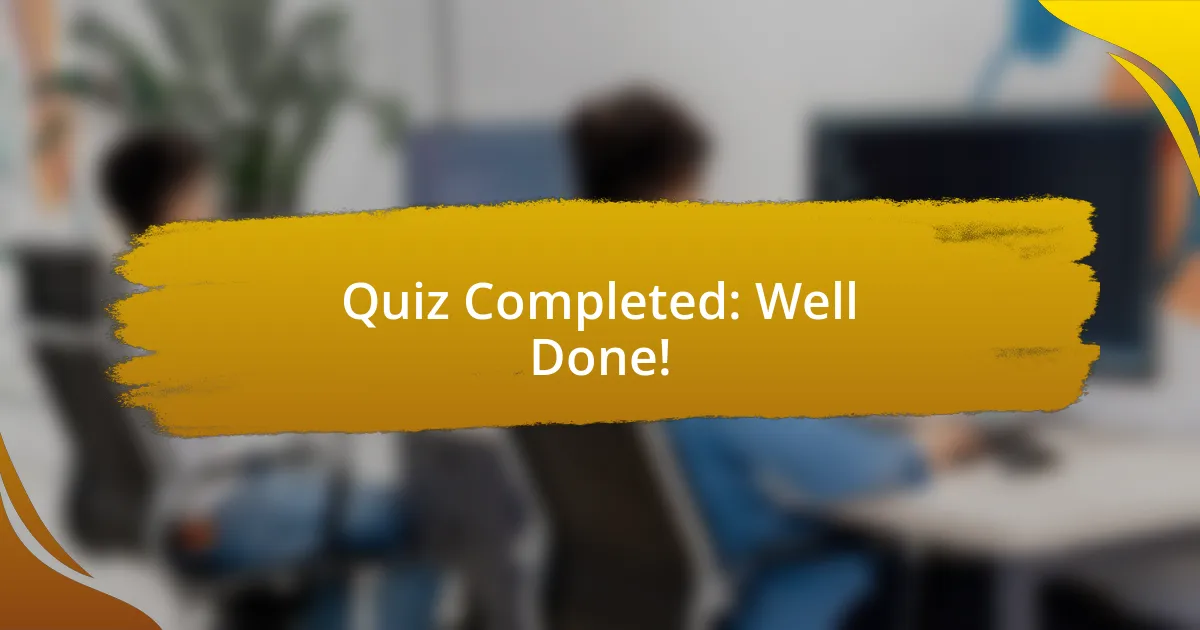
Quiz Completed: Well Done!
Congratulations on finishing the quiz on Progressive Web Applications Programming! It’s great to see your commitment to learning about this dynamic and crucial area of web development. You’ve had the chance to explore key concepts and practical applications that shape this technology. This knowledge is invaluable as PWAs continue to revolutionize how we interact with web applications.
Throughout the quiz, you may have gained insights into the core principles of PWAs, such as reliability, performance, and engagement. Understanding these elements helps you recognize the potential of creating apps that feel like native experiences while being accessible across different devices. You’ve likely encountered new terms and best practices that can boost your development skills significantly.
To deepen your understanding even further, we invite you to check out the next section on this page focused on Progressive Web Applications Programming. This section offers rich resources and detailed information to help you expand your expertise. It’s an excellent opportunity to build on what you’ve learned today and continue your journey in mastering this innovative technology.

Progressive Web Applications Programming
Introduction to Progressive Web Applications
Progressive Web Applications (PWAs) are web applications that utilize modern web capabilities to deliver an app-like experience to users. They are built using standard web technologies such as HTML, CSS, and JavaScript. PWAs offer advantages like offline functionality, push notifications, and fast load times. These features enhance user engagement and accessibility, making PWAs a popular choice for developers looking to create high-performance applications without platform restrictions.
Key Features of Progressive Web Applications
PWA characteristics include responsive design, offline access, and the ability to be installed on a user’s device. PWAs adapt to various screen sizes, ensuring usability on mobile and desktop devices. The Service Worker allows for offline functionality by caching resources, improving load times even in poor network conditions. Additionally, PWAs can send push notifications to re-engage users, resembling the capabilities of native applications.
Architecture of Progressive Web Applications
The architecture of a PWA typically consists of three layers: the application shell, a Service Worker, and a web app manifest. The application shell provides the basic UI and loads quickly for smooth user interactions. The Service Worker acts as a proxy, managing network requests and caching resources for offline use. The web app manifest contains metadata about the application, enabling installation on users’ devices and defining how the application should display and behave.
Development Tools for Progressive Web Applications
Developers utilize various tools and frameworks to build PWAs, including Angular, React, and Vue.js. These frameworks facilitate creating responsive and dynamic user interfaces. Tools like Lighthouse, a Google Chrome extension, help assess performance, accessibility, and adherence to PWA best practices. Other essential tools include Webpack for module bundling and Workbox to streamline Service Worker implementation.
Challenges in Implementing Progressive Web Applications
Implementing PWAs comes with challenges such as browser compatibility and restricted access to certain device features. While most modern browsers support PWA standards, inconsistencies remain. Features like background sync and specific APIs might not be supported universally. Additionally, ensuring a seamless user experience across different devices requires thorough testing and optimization, which can increase development time and complexity.
What are Progressive Web Applications (PWAs)?
Progressive Web Applications (PWAs) are web applications that use modern web capabilities to deliver an app-like experience to users. They combine the best features of web and mobile applications, such as responsiveness, offline functionality, and push notifications. PWAs aim to enhance user engagement and performance while being easily discoverable via search engines.
How do Progressive Web Applications work?
Progressive Web Applications work by utilizing technologies like service workers, web app manifests, and responsive design. Service workers allow background processes, enabling offline capabilities and push notifications. The web app manifest provides metadata about the application, enabling it to be installed on a device’s home screen. These features work together to create a seamless user experience, combining the accessibility of the web with the functionality of native apps.
Where can Progressive Web Applications be used?
Progressive Web Applications can be used on any device with a web browser, including desktops, tablets, and smartphones. They are especially beneficial in environments with poor connectivity because they can function offline or with limited network access. Various sectors, such as e-commerce, news, and social media, have successfully implemented PWAs to enhance user engagement and retention.
When should developers create Progressive Web Applications?
Developers should create Progressive Web Applications when seeking to improve user engagement and accessibility for their web applications. PWAs are suitable when the target audience requires offline access, fast loading times, or the ability to receive push notifications. They are also ideal for projects that prioritize user experience across multiple devices without the need for extensive platform-specific development.
Who benefits from using Progressive Web Applications?
Both developers and users benefit from Progressive Web Applications. Developers enjoy easier deployment, lower maintenance costs, and a single codebase for multiple platforms. Users experience faster load times, offline capabilities, and improved engagement through features like push notifications. This combined benefit leads to higher user satisfaction and increased conversion rates for businesses.