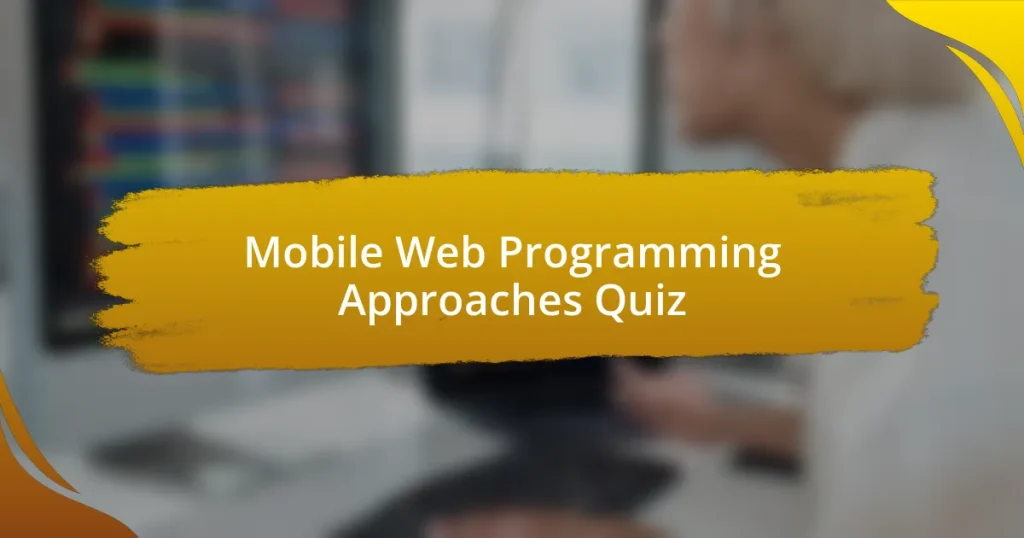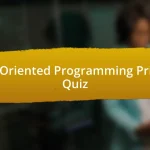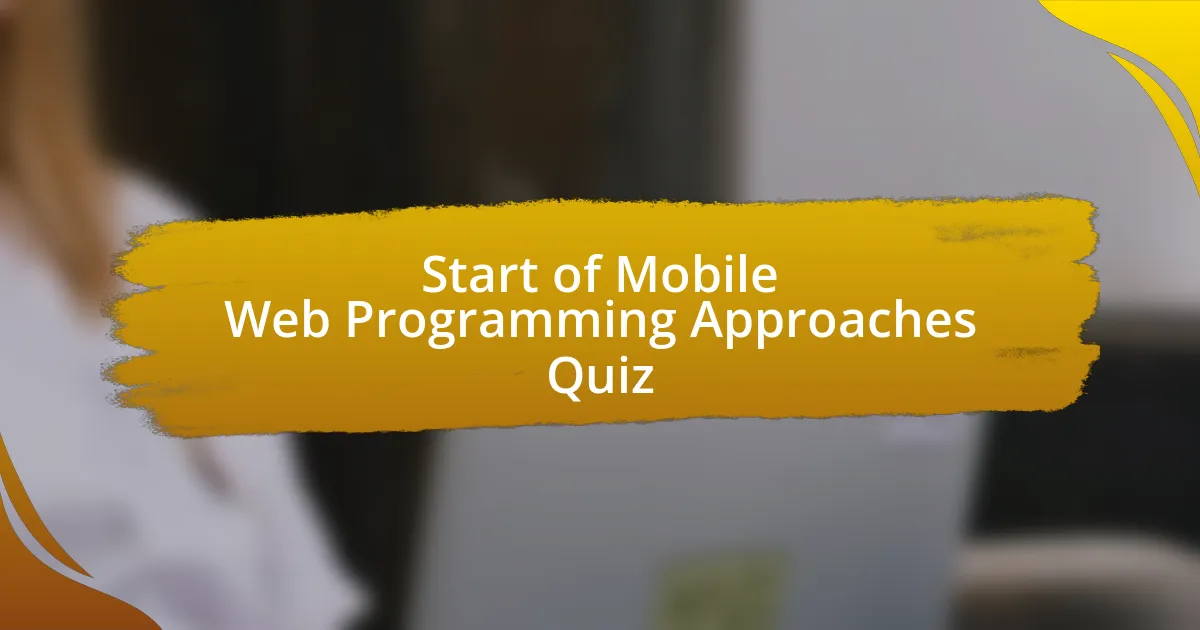
Start of Mobile Web Programming Approaches Quiz
1. What is the primary approach to mobile web development?
- Responsive design solely targets desktop web optimization.
- Native app development focuses on platform-specific languages.
- Web development leverages the same skills and workflow traditionally associated with “desktop” web development.
- Hybrid development eliminates the need for web technologies.
2. What technologies are essential for mobile web development?
- Swift, Kotlin, and Dart.
- Python, Ruby, and PHP.
- Java, C#, and SQL.
- HTML, JavaScript, and CSS.
3. How do responsive web designs (RWD) accommodate different screen sizes?
- By limiting content to only what fits on the smallest screens available.
- By creating entirely new websites for mobile users that don’t reuse any desktop content.
- By modifying the layout and display of existing desktop websites to adapt to smaller screen sizes and touch-input.
- By using only larger fonts and images for better visibility on screens.
4. What is a significant limitation of responsive web design?
- It ensures a perfect match to desktop websites without modification.
- It cannot use HTML, JavaScript, and CSS effectively.
- It is generally limited in its ability to create a “tailored” mobile experience that imitates the look-and-feel of native apps.
- It always requires a constant internet connection.
5. What approach is an alternative to responsive web design for mobile users?
- Building web-based experiences designed specifically for mobile users.
- Modifying desktop sites for mobile screen sizes.
- Using only HTML and CSS for mobile pages.
- Implementing a standard template for all devices.
6. What key advantage do mobile web apps offer over traditional websites?
- It allows developers to build tailored experiences that are optimized for mobile devices.
- It guarantees faster loading times on any device.
- It ensures compatibility with all desktop browsers.
- It automatically adapts to all screen sizes without additional coding.
7. In what way do RWD and mobile web apps differ fundamentally?
- RWD modifies existing websites for mobile use.
- RWD is designed without considering desktop users.
- RWD requires a native app environment.
- RWD is built solely for mobile devices.
8. What role do mobile browsers play in web mobile development?
- They run the server-side code for web applications.
- They limit access to web APIs available to apps.
- They provide the views and content as a user navigates through the app.
- They handle the local storage of user data.
9. How do mobile web apps manage local storage of data?
- They rely solely on cookies for storing data.
- They must store all data on a physical server.
- They avoid using any form of caching or local storage.
- They can employ local storage techniques like IndexedDB or Web Storage.
10. What trade-offs exist between using RWD and mobile web apps?
- RWD is always faster to implement, while mobile web apps provide a consistent experience across devices.
- RWD offers more flexibility, while mobile web apps are generally easier to maintain.
- RWD is simpler but less tailored, while mobile web apps offer better customization but require more effort.
- RWD uses fewer resources, while mobile web apps are more complex but require less coding.
11. Why is the order of instructions critical in mobile web development?
- The order is critical, as users must complete each step in turn.
- The order is flexible, and users can skip any step they want.
- The order is unimportant, making it easier for users to navigate.
- The order is irrelevant, as all steps can be done simultaneously.
12. How do developers typically present lists within mobile applications?
- Lists are typically presented as single paragraphs for simplicity.
- Lists should include images and videos to enhance visual appeal.
- Lists are only displayed as bullet points without any leading text.
- Lists are structured with a lead-in and items are either ordered or unordered.
13. What purpose do lists serve in mobile web development?
- To help users skim information, group related information, show an order of steps, and arrange information by importance.
- To create a stylish layout that attracts users.
- To minimize loading times for pages on mobile devices.
- To enhance the visual aesthetics of a website.
14. How can developers ensure their lists are accessible to users with disabilities?
- By including full stops to complete sentences and fragment lists.
- By limiting the text to short phrases only.
- By using images instead of text for clarity.
- By avoiding headings and structured formats.
15. What type of list is appropriate for a series of associated thoughts?
- Bullet points
- Fragment list
- Numbered list
- Sentence list
16. How should items in a sentence list be formatted?
- Each item should start with a capital letter and end with a full stop.
- Each item can be in lowercase and does not need punctuation.
- Each item should be bolded and have no ending punctuation.
- Each item should be written in all caps and ends with a comma.
17. What alignment rule should be applied to items in a sentence list?
- Align run-over lines with the text, not the bullet or number.
- Align all lines to the left without indentation.
- Align run-over lines randomly within the text.
- Align run-over lines with the bullet or number.
18. In what scenarios are numbered lists preferable in development?
- When the order is important, such as a list of instructions.
- When aesthetics are prioritized over content.
- When the data is unstructured and random.
- When simplicity in presentation is essential.
19. Provide an example of a context for a numbered list in web mobile development.
- How to change a tire: Loosen bolts, Jack up the car, Replace the tire.
- How to bake a cake: Gather ingredients, Preheat oven, Mix batter.
- How to register for the conference: Choose the days you will attend, Pick the workshops you want to join, Enter your discount code (if you have one).
- How to write an essay: Choose a topic, Create an outline, Draft your essay.
20. What is the benefit of using numbered lists for instructions?
- It allows for unlimited information in one line.
- It provides options for different interpretations.
- It helps users follow steps in the correct order.
- It makes the text look more appealing.
21. What types of lists are utilized in mobile web development?
- Graphic lists, text lists, and multimedia lists.
- Sentence lists, fragment lists, and stand-alone lists.
- Ordered lists, unordered lists, and decision lists.
- Task lists, table lists, and random lists.
22. How do stand-alone lists differ in punctuation from other list types?
- They always require an introductory phrase.
- They do not end in a full stop.
- They end with a semicolon.
- They include a bullet point after each item.
23. Why is it necessary to use full stops in lists for screen readers?
- To help users read the list faster on mobile devices.
- To prevent full lists from being interrupted by images.
- To ensure that screen readers do not assume the next paragraph is part of the list.
- To make sure bullet points are evenly spaced.
24. What is advisable regarding multiple sentences in a single list item?
- Using multiple sentences is encouraged for detailed explanations.
- Each item should contain several sentences to cover all points.
- Always include multiple sentences in each item for clarity.
- Avoid using multiple sentences; if included, consider whether it is necessary.
25. What option is best for budget-friendly apps with reliable features?
- HTML-only web apps
- Cross-platform app development
- Desktop software development
- Native app development
26. Name some cross-platform frameworks that support key web technologies.
- Node.js
- Apache Spark
- Visual Studio
- PhoneGap (Cordova)
27. What notable features does PhoneGap (Cordova) offer for app development?
- It requires separate code bases for every platform supported.
- It supports in-built device features like GPS, Camera, Phonebook, Storage, and allows a single code base for different platforms.
- It only offers support for Android operating system features.
- It limits access to only web-based APIs for development.
28. What makes Ionic a favorable choice in mobile development?
- It allows developers to use several UI elements and supports Angular integration for complex apps.
- It is limited to only basic app functionalities without advanced integrations.
- It requires extensive knowledge of platform-specific programming languages.
- It primarily focuses on ensuring the highest performance of native apps.
29. What is a key drawback of utilizing Ionic for mobile apps?
- Complete access to all device hardware functionalities.
- Supports only native app development without any hybrid features.
- Suboptimal performance compared to native frameworks and limited API access.
- Excellent speed and performance across all devices.
30. What is an important benefit of adopting Framework7 for mobile development?
- Native-like performance and UI, extensive UI components, and easy learning curve for web developers.
- Focuses solely on desktop web applications and their optimization.
- Limits developers to a single platform, restricting app distribution.
- Requires extensive knowledge of Java and Swift for development.

Congratulations! You’ve Completed the Quiz!
Thank you for taking the time to complete the quiz on Mobile Web Programming Approaches. We hope you found the process enjoyable and engaging. Quizzes like this one are a great way to reinforce what you’ve learned and highlight areas where you can expand your knowledge further. Each question aimed to challenge your understanding and encourage deeper thinking about this vital topic.
Throughout the quiz, you’ve likely gained insights into various mobile web programming strategies. You may now better understand the frameworks available to developers and how they apply to creating responsive and user-friendly mobile experiences. This knowledge is not just theoretical; it is practical and applicable in real-world scenarios as mobile web usage continues to rise.
We invite you to explore the next section on this page dedicated to Mobile Web Programming Approaches. This section is designed to provide more comprehensive information. You’ll find resources, examples, and tips that can further enhance your understanding. Dive in and continue your journey to mastering mobile web programming!

Mobile Web Programming Approaches
Overview of Mobile Web Programming
Mobile web programming refers to the development of applications that run on mobile devices via web browsers. This approach allows developers to create responsive and accessible web pages suited for various screen sizes. Unlike native apps, mobile web apps typically use technologies like HTML, CSS, and JavaScript. This makes them easier to update and maintain, as changes can be deployed directly to the server. The focus is on creating user-friendly interfaces that adapt seamlessly to the device’s capabilities.
Main Technologies in Mobile Web Programming
The primary technologies for mobile web programming include HTML5, CSS3, and JavaScript. HTML5 provides semantic elements and multimedia support, enhancing content presentation. CSS3 offers advanced styling features such as media queries, enabling responsive design. JavaScript is used for interactivity and dynamic content management. Together, these technologies form the backbone of creating effective mobile web applications that operate consistently across different devices.
Responsive Web Design Principles
Responsive web design is an approach that ensures web applications provide an optimal viewing experience across various devices. Key principles include fluid grid layouts, flexible images, and media queries. Fluid grids adapt the layout based on the screen size, while flexible images scale appropriately. Media queries enable different CSS styles based on the device’s characteristics. This approach is essential for enhancing usability and performance on mobile devices.
Hybrid Mobile Applications
Hybrid mobile applications are web applications encapsulated within a native application shell. This allows developers to use web technologies while still accessing device features such as GPS and camera. Frameworks like Apache Cordova or Ionic enable the creation of hybrid apps that run on multiple platforms. Hybrid apps provide a compromise between native performance and web development flexibility, appealing to many developers.
Progressive Web Apps (PWAs)
Progressive Web Apps (PWAs) are a modern approach combining the best of web and mobile applications. PWAs utilize service workers, allowing for offline capabilities and enhanced performance. They can be added to the home screen and often offer a native-like experience without requiring installation through an app store. This method leverages existing web technologies while providing improved user engagement and performance, showcasing the potential of mobile web programming.
What are Mobile Web Programming Approaches?
Mobile web programming approaches refer to the methodologies used to develop web applications optimized for mobile devices. These include responsive web design, progressive web apps (PWAs), and mobile-first design. Responsive web design adapts page layout to various screen sizes, while PWAs combine web and mobile app features for better performance. Research shows that 52.2% of all web traffic comes from mobile devices, highlighting the importance of these approaches.
How do Mobile Web Programming Approaches work?
Mobile web programming approaches function by utilizing specific design principles and technologies to enhance user experience on mobile devices. Responsive web design uses CSS media queries to adjust the layout types. PWAs leverage service workers to enable offline access and push notifications. Studies indicate that 79% of users who don’t like what they find on one site will eventually go back and search for another site, emphasizing the need for effective approaches.
Where are Mobile Web Programming Approaches commonly used?
Mobile web programming approaches are commonly used in various industries, including e-commerce, social media, and online services. Retail businesses utilize responsive designs to provide seamless shopping experiences. Social media platforms deploy PWAs to ensure fast loading and user engagement. According to Statista, mobile e-commerce sales are projected to reach $3.56 trillion by 2021, indicating a significant reliance on these programming approaches.
When should developers implement Mobile Web Programming Approaches?
Developers should implement mobile web programming approaches during the initial phases of web application development. This ensures the design caters to mobile users from the outset. Implementing these approaches early is critical, as mobile traffic dominates web traffic. As of 2020, mobile devices accounted for over 50% of global website traffic, indicating the necessity of prioritizing mobile solutions.
Who benefits from Mobile Web Programming Approaches?
Consumers and businesses both benefit from mobile web programming approaches. Consumers experience optimized interfaces tailored for their devices, resulting in improved usability. Businesses gain increased customer engagement and retention through enhanced mobile experiences. Research by Google states that 61% of users are unlikely to return to a mobile site they had trouble accessing, underscoring the value of implementing these approaches.