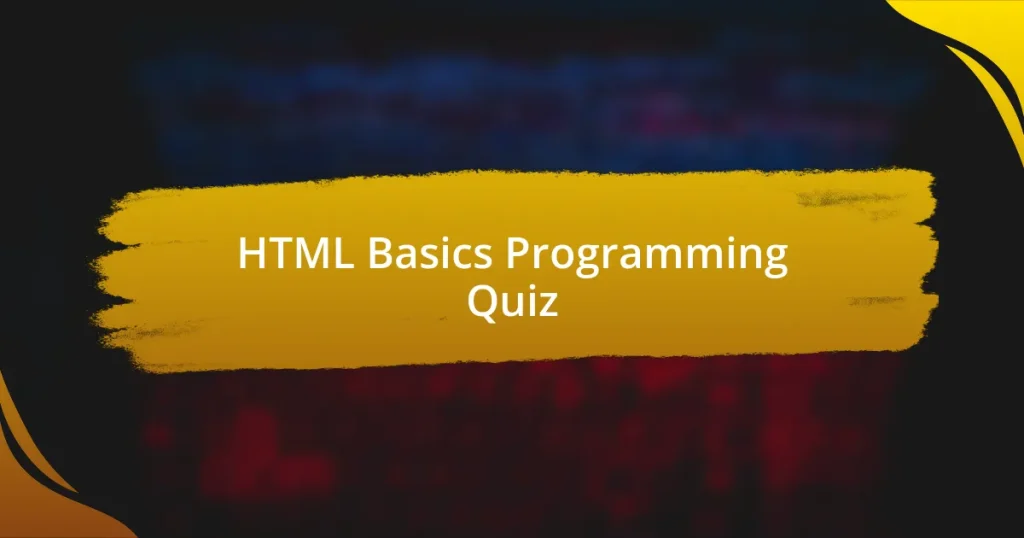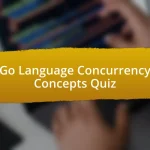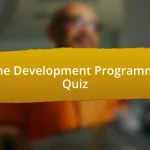This is a quiz on the topic of HTML Basics Programming, designed to test knowledge about HyperText Markup Language. Key questions cover fundamental concepts such as the definition of HTML, the significance of fundamental tags like , ,
, and the use of attributes like class and id. Participants will encounter inquiries on the creation and management of HTML elements, including lists, forms, and links, while learning about best practices in syntax and structure. Each question is paired with informative explanations to enhance understanding and retention of HTML concepts.
<style>
.question {
padding: 5px;
cursor: pointer;
border: 1px solid black;
}
.explanation {
display: none;
border-radius: 15px;
border: 1px solid black;
padding: 10px;
margin-top: 10px;
background-color: lightgreen;
}
.selected-answer {
font-weight: bold;
text-decoration: underline;
}
#correctCount {
position: fixed;
bottom: 0;
left: 0;
width: 100%;
background-color: rgba(0, 0, 0, 0.7);
color: white;
text-align: center;
padding: 10px;
box-sizing: border-box;
font-size: 16px;
}
.correct {
background-color: lightgreen;
}
.incorrect {
background-color: pink;
}
</style>
<div id="correctCount">Correct Answers: 0</div>
<script>
function updateCorrectCount() {
var selectedAnswers = document.querySelectorAll('.selected-answer');
var correctCount = 0;
selectedAnswers.forEach(function(answer) {
if (answer.classList.contains('correct')) {
correctCount++;
}
});
var correctCountDiv = document.getElementById('correctCount');
correctCountDiv.textContent = 'Correct Answers: ' + correctCount + ' / 30';
}
function checkAnswer(questionNumber, correctAnswer, explanation) {
var answers = document.querySelectorAll('.question' + questionNumber);
answers.forEach(function(answer) {
answer.classList.remove('correct');
answer.classList.remove('selected-answer');
answer.style.backgroundColor = '';
});
answers.forEach(function(answer) {
if (answer.textContent === correctAnswer) {
answer.classList.add('correct');
}
});
event.target.classList.add('selected-answer');
event.target.style.backgroundColor = (event.target.textContent === correctAnswer) ? 'lightgreen' : 'pink';
var explanationDiv = document.getElementById('explanation' + questionNumber);
explanationDiv.textContent = explanation;
explanationDiv.style.display = 'block';
updateCorrectCount();
updateFinalScore();
}
updateCorrectCount();
updateFinalScore();
</script>
<div id="quiz"> <p><img alt='Start of HTML Basics Programming Quiz' src='/wp-content/uploads/HTML-Basics-Programming-1.webp'></img></p>
<div id="ez-toc-container" class="ez-toc-v2_0_71 counter-hierarchy ez-toc-counter ez-toc-custom ez-toc-container-direction">
<div class="ez-toc-title-container">
<p class="ez-toc-title" style="cursor:inherit">Key sections in the article:</p>
<span class="ez-toc-title-toggle"><a href="#" class="ez-toc-pull-right ez-toc-btn ez-toc-btn-xs ez-toc-btn-default ez-toc-toggle" aria-label="Toggle Table of Content"><span class="ez-toc-js-icon-con"><span class=""><span class="eztoc-hide" style="display:none;">Toggle</span><span class="ez-toc-icon-toggle-span"><svg style="fill: #fc6668;color:#fc6668" xmlns="http://www.w3.org/2000/svg" class="list-377408" width="20px" height="20px" viewBox="0 0 24 24" fill="none"><path d="M6 6H4v2h2V6zm14 0H8v2h12V6zM4 11h2v2H4v-2zm16 0H8v2h12v-2zM4 16h2v2H4v-2zm16 0H8v2h12v-2z" fill="currentColor"></path></svg><svg style="fill: #fc6668;color:#fc6668" class="arrow-unsorted-368013" xmlns="http://www.w3.org/2000/svg" width="10px" height="10px" viewBox="0 0 24 24" version="1.2" baseProfile="tiny"><path d="M18.2 9.3l-6.2-6.3-6.2 6.3c-.2.2-.3.4-.3.7s.1.5.3.7c.2.2.4.3.7.3h11c.3 0 .5-.1.7-.3.2-.2.3-.5.3-.7s-.1-.5-.3-.7zM5.8 14.7l6.2 6.3 6.2-6.3c.2-.2.3-.5.3-.7s-.1-.5-.3-.7c-.2-.2-.4-.3-.7-.3h-11c-.3 0-.5.1-.7.3-.2.2-.3.5-.3.7s.1.5.3.7z"/></svg></span></span></span></a></span></div>
<nav><ul class='ez-toc-list ez-toc-list-level-1 ' ><ul class='ez-toc-list-level-2' ><li class='ez-toc-heading-level-2'><a class="ez-toc-link ez-toc-heading-1" href="#start-of-html-basics-programming-quiz" title="Start of HTML Basics Programming Quiz">Start of HTML Basics Programming Quiz</a></li></ul></li><li class='ez-toc-page-1 ez-toc-heading-level-1'><a class="ez-toc-link ez-toc-heading-2" href="#tag-in-an-html-document-the-tag-formats-text-in-italics-the-tag-adds-an-image-the-tag-creates-a-new-paragraph-of-text-the-tag-is-used-to-insert-an-image-11-what-is-the-function-of-the-tag-in-an-html-document-the-tag-is-used-to-display-a-horizontal-ruler-the-tag-formats-text-in-italics-tags-comments-in-html-are-added-using-the-to-end-the-comment-which-makes-the-text-between-them-not-displayed-in-the-browser%22by-using-the-%3e-tags" title="tag in an HTML document?
The tag formats text in italics.
The tag adds an image.
The tag creates a new paragraph of text.
The tag is used to insert an image.
11. What is the function of the tag in an HTML document?
The tag is used to display a horizontal ruler.
The tag formats text in italics.
tags.', 'Comments in HTML are added using the to end the comment, which makes the text between them not displayed in the browser.')"By using the > tags.">tag in an HTML document?
The tag formats text in italics.
The tag adds an image.
The tag creates a new paragraph of text.
The tag is used to insert an image.
11. What is the function of the tag in an HTML document?
The tag is used to display a horizontal ruler.
The tag formats text in italics.
tags.', 'Comments in HTML are added using the to end the comment, which makes the text between them not displayed in the browser.')"By using the > tags.</a><ul class='ez-toc-list-level-3' ><li class='ez-toc-heading-level-3'><ul class='ez-toc-list-level-3' ><li class='ez-toc-heading-level-3'><a class="ez-toc-link ez-toc-heading-3" href="#where-is-html-used" title="Where is HTML used?">Where is HTML used?</a></li><li class='ez-toc-page-1 ez-toc-heading-level-3'><a class="ez-toc-link ez-toc-heading-4" href="#when-was-html-first-introduced" title="When was HTML first introduced?">When was HTML first introduced?</a></li><li class='ez-toc-page-1 ez-toc-heading-level-3'><a class="ez-toc-link ez-toc-heading-5" href="#who-developed-html" title="Who developed HTML?">Who developed HTML?</a></li></ul></li></ul></li></ul></nav></div>
<h2><span class="ez-toc-section" id="start-of-html-basics-programming-quiz"></span>Start of HTML Basics Programming Quiz<span class="ez-toc-section-end"></span></h2>
<div>
<p>1. What is HTML?</p>
<ul style="list-style-type: none;">
<li class="question1" style="padding: 5px; cursor: pointer; border: 1px solid black; margin-bottom:3px; border-radius:10px;" onclick="checkAnswer(1, 'HyperText Markup Language.', 'HTML stands for HyperText Markup Language and is used to create the structure of webpages.')">HighText Markup Language.</li>
<li class="question1" style="padding: 5px; cursor: pointer; border: 1px solid black; margin-bottom:3px; border-radius:10px;" onclick="checkAnswer(1, 'HyperText Markup Language.', 'HTML stands for HyperText Markup Language and is used to create the structure of webpages.')">HyperText Markup Language.</li>
<li class="question1" style="padding: 5px; cursor: pointer; border: 1px solid black; margin-bottom:3px; border-radius:10px;" onclick="checkAnswer(1, 'HyperText Markup Language.', 'HTML stands for HyperText Markup Language and is used to create the structure of webpages.')">HyperText Main Language.</li>
<li class="question1" style="padding: 5px; cursor: pointer; border: 1px solid black; margin-bottom:3px; border-radius:10px;" onclick="checkAnswer(1, 'HyperText Markup Language.', 'HTML stands for HyperText Markup Language and is used to create the structure of webpages.')">HyperText Multiple Language.</li>
</ul>
<div id="explanation1" class="explanation" style="display: none; border-radius: 15px; border: 1px solid black; padding: 10px;"></div>
</div>
</br><div>
<p>2. Who is the father of HTML?</p>
<ul style="list-style-type: none;">
<li class="question2" style="padding: 5px; cursor: pointer; border: 1px solid black; margin-bottom:3px; border-radius:10px;" onclick="checkAnswer(2, 'Tim Berners-Lee', 'Tim Berners-Lee is credited as the creator of HTML and is often referred to as the father of HTML.')">Vint Cerf</li>
<li class="question2" style="padding: 5px; cursor: pointer; border: 1px solid black; margin-bottom:3px; border-radius:10px;" onclick="checkAnswer(2, 'Tim Berners-Lee', 'Tim Berners-Lee is credited as the creator of HTML and is often referred to as the father of HTML.')">Bill Gates</li>
<li class="question2" style="padding: 5px; cursor: pointer; border: 1px solid black; margin-bottom:3px; border-radius:10px;" onclick="checkAnswer(2, 'Tim Berners-Lee', 'Tim Berners-Lee is credited as the creator of HTML and is often referred to as the father of HTML.')">Tim Berners-Lee</li>
<li class="question2" style="padding: 5px; cursor: pointer; border: 1px solid black; margin-bottom:3px; border-radius:10px;" onclick="checkAnswer(2, 'Tim Berners-Lee', 'Tim Berners-Lee is credited as the creator of HTML and is often referred to as the father of HTML.')">Marc Andreessen</li>
</ul>
<div id="explanation2" class="explanation" style="display: none; border-radius: 15px; border: 1px solid black; padding: 10px;"></div>
</div>
</br><span class="display-ads-here"></span>
</br><div>
<p>3. What does HTML stand for?</p>
<ul style="list-style-type: none;">
<li class="question3" style="padding: 5px; cursor: pointer; border: 1px solid black; margin-bottom:3px; border-radius:10px;" onclick="checkAnswer(3, 'HyperText Markup Language', 'HTML stands for HyperText Markup Language, which is the standard language for creating web pages.')">HighText Markup Language</li>
<li class="question3" style="padding: 5px; cursor: pointer; border: 1px solid black; margin-bottom:3px; border-radius:10px;" onclick="checkAnswer(3, 'HyperText Markup Language', 'HTML stands for HyperText Markup Language, which is the standard language for creating web pages.')">HyperText Markup Loader</li>
<li class="question3" style="padding: 5px; cursor: pointer; border: 1px solid black; margin-bottom:3px; border-radius:10px;" onclick="checkAnswer(3, 'HyperText Markup Language', 'HTML stands for HyperText Markup Language, which is the standard language for creating web pages.')">HyperText Management Language</li>
<li class="question3" style="padding: 5px; cursor: pointer; border: 1px solid black; margin-bottom:3px; border-radius:10px;" onclick="checkAnswer(3, 'HyperText Markup Language', 'HTML stands for HyperText Markup Language, which is the standard language for creating web pages.')">HyperText Markup Language</li>
</ul>
<div id="explanation3" class="explanation" style="display: none; border-radius: 15px; border: 1px solid black; padding: 10px;"></div>
</div>
</br><div>
<p>4. What is the correct syntax of doctype in HTML5?</p>
<ul style="list-style-type: none;">
<li class="question4" style="padding: 5px; cursor: pointer; border: 1px solid black; margin-bottom:3px; border-radius:10px;" onclick="checkAnswer(4, '<!doctype html>‘, ‘The correct syntax for the doctype declaration in HTML5 is <!doctype html>, which is used to specify the version of HTML being used.’)”><doctype html></li>
<li class="question4" style="padding: 5px; cursor: pointer; border: 1px solid black; margin-bottom:3px; border-radius:10px;" onclick="checkAnswer(4, '<!doctype html>‘, ‘The correct syntax for the doctype declaration in HTML5 is <!doctype html>, which is used to specify the version of HTML being used.’)”><!doctype html></li>
<li class="question4" style="padding: 5px; cursor: pointer; border: 1px solid black; margin-bottom:3px; border-radius:10px;" onclick="checkAnswer(4, '<!doctype html>‘, ‘The correct syntax for the doctype declaration in HTML5 is <!doctype html>, which is used to specify the version of HTML being used.’)”><DOCTYPE html></li>
<li class="question4" style="padding: 5px; cursor: pointer; border: 1px solid black; margin-bottom:3px; border-radius:10px;" onclick="checkAnswer(4, '<!doctype html>‘, ‘The correct syntax for the doctype declaration in HTML5 is <!doctype html>, which is used to specify the version of HTML being used.’)”><!DOCTYPE HTML></li>
</ul>
<div id="explanation4" class="explanation" style="display: none; border-radius: 15px; border: 1px solid black; padding: 10px;"></div>
</div>
</br><div>
<p>5. What is the purpose of the <head> element in an HTML document?</p>
<ul style="list-style-type: none;">
<li class="question5" style="padding: 5px; cursor: pointer; border: 1px solid black; margin-bottom:3px; border-radius:10px;" onclick="checkAnswer(5, 'The <head> element contains metadata for the HTML page.’, ‘The <head> element holds metadata such as the document title, styles, and scripts, but does not contain visible content.’)”>The <head> element adds styles to the HTML document.</li>
<li class="question5" style="padding: 5px; cursor: pointer; border: 1px solid black; margin-bottom:3px; border-radius:10px;" onclick="checkAnswer(5, 'The <head> element contains metadata for the HTML page.’, ‘The <head> element holds metadata such as the document title, styles, and scripts, but does not contain visible content.’)”>The <head> element defines the structure of the webpage.</li>
<li class="question5" style="padding: 5px; cursor: pointer; border: 1px solid black; margin-bottom:3px; border-radius:10px;" onclick="checkAnswer(5, 'The <head> element contains metadata for the HTML page.’, ‘The <head> element holds metadata such as the document title, styles, and scripts, but does not contain visible content.’)”>The <head> element displays the main content of the page.</li>
<li class="question5" style="padding: 5px; cursor: pointer; border: 1px solid black; margin-bottom:3px; border-radius:10px;" onclick="checkAnswer(5, 'The <head> element contains metadata for the HTML page.’, ‘The <head> element holds metadata such as the document title, styles, and scripts, but does not contain visible content.’)”>The <head> element contains metadata for the HTML page.</li>
</ul>
<div id="explanation5" class="explanation" style="display: none; border-radius: 15px; border: 1px solid black; padding: 10px;"></div>
</div>
</br><span class="display-ads-here"></span>
</br><div>
<p>6. What does the <title> tag do in an HTML document?</p>
<ul style="list-style-type: none;">
<li class="question6" style="padding: 5px; cursor: pointer; border: 1px solid black; margin-bottom:3px; border-radius:10px;" onclick="checkAnswer(6, 'The <title> tag produces a title for the webpage.’, ‘The <title> tag sets the title of the webpage, which appears in the browser`s title bar or tab.’)”>The <title> tag produces a title for the webpage.</li>
<li class="question6" style="padding: 5px; cursor: pointer; border: 1px solid black; margin-bottom:3px; border-radius:10px;" onclick="checkAnswer(6, 'The <title> tag produces a title for the webpage.’, ‘The <title> tag sets the title of the webpage, which appears in the browser`s title bar or tab.’)”>The <title> tag is used for linking stylesheets.</li>
<li class="question6" style="padding: 5px; cursor: pointer; border: 1px solid black; margin-bottom:3px; border-radius:10px;" onclick="checkAnswer(6, 'The <title> tag produces a title for the webpage.’, ‘The <title> tag sets the title of the webpage, which appears in the browser`s title bar or tab.’)”>The <title> tag creates a list of items.</li>
<li class="question6" style="padding: 5px; cursor: pointer; border: 1px solid black; margin-bottom:3px; border-radius:10px;" onclick="checkAnswer(6, 'The <title> tag produces a title for the webpage.’, ‘The <title> tag sets the title of the webpage, which appears in the browser`s title bar or tab.’)”>The <title> tag defines the body content.</li>
</ul>
<div id="explanation6" class="explanation" style="display: none; border-radius: 15px; border: 1px solid black; padding: 10px;"></div>
</div>
</br><div>
<p>7. What is the role of the <body> element in an HTML document?</p>
<ul style="list-style-type: none;">
<li class="question7" style="padding: 5px; cursor: pointer; border: 1px solid black; margin-bottom:3px; border-radius:10px;" onclick="checkAnswer(7, 'The <body> element defines the body of the document and contains all visible content.’, ‘The <body> element is essential for containing the content that is displayed to users in an HTML document.’)”>The <body> element manages webpage links.</li>
<li class="question7" style="padding: 5px; cursor: pointer; border: 1px solid black; margin-bottom:3px; border-radius:10px;" onclick="checkAnswer(7, 'The <body> element defines the body of the document and contains all visible content.’, ‘The <body> element is essential for containing the content that is displayed to users in an HTML document.’)”>The <body> element is used exclusively for metadata.</li>
<li class="question7" style="padding: 5px; cursor: pointer; border: 1px solid black; margin-bottom:3px; border-radius:10px;" onclick="checkAnswer(7, 'The <body> element defines the body of the document and contains all visible content.’, ‘The <body> element is essential for containing the content that is displayed to users in an HTML document.’)”>The <body> element defines the body of the document and contains all visible content.</li>
<li class="question7" style="padding: 5px; cursor: pointer; border: 1px solid black; margin-bottom:3px; border-radius:10px;" onclick="checkAnswer(7, 'The <body> element defines the body of the document and contains all visible content.’, ‘The <body> element is essential for containing the content that is displayed to users in an HTML document.’)”>The <body> element is for server-side scripts only.</li>
</ul>
<div id="explanation7" class="explanation" style="display: none; border-radius: 15px; border: 1px solid black; padding: 10px;"></div>
</div>
</br><div>
<p>8. What is the function of the <h1> tag in an HTML document?</p>
<ul style="list-style-type: none;">
<li class="question8" style="padding: 5px; cursor: pointer; border: 1px solid black; margin-bottom:3px; border-radius:10px;" onclick="checkAnswer(8, 'The <h1> tag is used to display the most important heading.’, ‘The <h1> tag defines the highest level heading for a webpage, indicating its importance and hierarchy in the content structure.’)”>The <h1> tag adds a line break to the text.</li>
<li class="question8" style="padding: 5px; cursor: pointer; border: 1px solid black; margin-bottom:3px; border-radius:10px;" onclick="checkAnswer(8, 'The <h1> tag is used to display the most important heading.’, ‘The <h1> tag defines the highest level heading for a webpage, indicating its importance and hierarchy in the content structure.’)”>The <h1> tag is used to display the most important heading.</li>
<li class="question8" style="padding: 5px; cursor: pointer; border: 1px solid black; margin-bottom:3px; border-radius:10px;" onclick="checkAnswer(8, 'The <h1> tag is used to display the most important heading.’, ‘The <h1> tag defines the highest level heading for a webpage, indicating its importance and hierarchy in the content structure.’)”>The <h1> tag formats text in italics.</li>
<li class="question8" style="padding: 5px; cursor: pointer; border: 1px solid black; margin-bottom:3px; border-radius:10px;" onclick="checkAnswer(8, 'The <h1> tag is used to display the most important heading.’, ‘The <h1> tag defines the highest level heading for a webpage, indicating its importance and hierarchy in the content structure.’)”>The <h1> tag creates a clickable link.</li>
</ul>
<div id="explanation8" class="explanation" style="display: none; border-radius: 15px; border: 1px solid black; padding: 10px;"></div>
</div>
</br><span class="display-ads-here"></span>
</br><div>
<p>9. What does the <p> tag do in an HTML document?</p>
<ul style="list-style-type: none;">
<li class="question9" style="padding: 5px; cursor: pointer; border: 1px solid black; margin-bottom:3px; border-radius:10px;" onclick="checkAnswer(9, 'The <p> tag defines a paragraph.’, ‘The <p> tag is specifically used to define text as a paragraph in an HTML document.’)”>The <p> tag defines a table.</li>
<li class="question9" style="padding: 5px; cursor: pointer; border: 1px solid black; margin-bottom:3px; border-radius:10px;" onclick="checkAnswer(9, 'The <p> tag defines a paragraph.’, ‘The <p> tag is specifically used to define text as a paragraph in an HTML document.’)”>The <p> tag adds an image.</li>
<li class="question9" style="padding: 5px; cursor: pointer; border: 1px solid black; margin-bottom:3px; border-radius:10px;" onclick="checkAnswer(9, 'The <p> tag defines a paragraph.’, ‘The <p> tag is specifically used to define text as a paragraph in an HTML document.’)”>The <p> tag creates a hyperlink.</li>
<li class="question9" style="padding: 5px; cursor: pointer; border: 1px solid black; margin-bottom:3px; border-radius:10px;" onclick="checkAnswer(9, 'The <p> tag defines a paragraph.’, ‘The <p> tag is specifically used to define text as a paragraph in an HTML document.’)”>The <p> tag defines a paragraph.</li>
</ul>
<div id="explanation9" class="explanation" style="display: none; border-radius: 15px; border: 1px solid black; padding: 10px;"></div>
</div>
</br><div>
<p>10. How is the <br> tag used in an HTML document?</p>
<ul style="list-style-type: none;">
<li class="question10" style="padding: 5px; cursor: pointer; border: 1px solid black; margin-bottom:3px; border-radius:10px;" onclick="checkAnswer(10, 'The <br> tag is used to add a line break to the page.’, ‘The <br> tag in HTML is specifically designed to create a line break within the content, separating lines without starting a new paragraph.’)”>The <br> tag creates a new paragraph of text.</li>
<li class="question10" style="padding: 5px; cursor: pointer; border: 1px solid black; margin-bottom:3px; border-radius:10px;" onclick="checkAnswer(10, 'The <br> tag is used to add a line break to the page.’, ‘The <br> tag in HTML is specifically designed to create a line break within the content, separating lines without starting a new paragraph.’)”>The <br> tag formats text as bold.</li>
<li class="question10" style="padding: 5px; cursor: pointer; border: 1px solid black; margin-bottom:3px; border-radius:10px;" onclick="checkAnswer(10, 'The <br> tag is used to add a line break to the page.’, ‘The <br> tag in HTML is specifically designed to create a line break within the content, separating lines without starting a new paragraph.’)”>The <br> tag is used to add a line break to the page.</li>
<li class="question10" style="padding: 5px; cursor: pointer; border: 1px solid black; margin-bottom:3px; border-radius:10px;" onclick="checkAnswer(10, 'The <br> tag is used to add a line break to the page.’, ‘The <br> tag in HTML is specifically designed to create a line break within the content, separating lines without starting a new paragraph.’)”>The <br> tag is used to insert an image.</li>
</ul>
<div id="explanation10" class="explanation" style="display: none; border-radius: 15px; border: 1px solid black; padding: 10px;"></div>
</div>
</br><div>
<p>11. What is the function of the <hr> tag in an HTML document?</p>
<ul style="list-style-type: none;">
<li class="question11" style="padding: 5px; cursor: pointer; border: 1px solid black; margin-bottom:3px; border-radius:10px;" onclick="checkAnswer(11, 'The <hr> tag is used to display a horizontal ruler.’, ‘The <hr> tag is utilized to create a visual break, represented as a horizontal line, separating content in an HTML document.’)”>The <hr> tag is used for embedding images.</li>
<li class="question11" style="padding: 5px; cursor: pointer; border: 1px solid black; margin-bottom:3px; border-radius:10px;" onclick="checkAnswer(11, 'The <hr> tag is used to display a horizontal ruler.’, ‘The <hr> tag is utilized to create a visual break, represented as a horizontal line, separating content in an HTML document.’)”>The <hr> tag adds a link to another webpage.</li>
<li class="question11" style="padding: 5px; cursor: pointer; border: 1px solid black; margin-bottom:3px; border-radius:10px;" onclick="checkAnswer(11, 'The <hr> tag is used to display a horizontal ruler.’, ‘The <hr> tag is utilized to create a visual break, represented as a horizontal line, separating content in an HTML document.’)”>The <hr> tag is used to display a horizontal ruler.</li>
<li class="question11" style="padding: 5px; cursor: pointer; border: 1px solid black; margin-bottom:3px; border-radius:10px;" onclick="checkAnswer(11, 'The <hr> tag is used to display a horizontal ruler.’, ‘The <hr> tag is utilized to create a visual break, represented as a horizontal line, separating content in an HTML document.’)”>The <hr> tag defines paragraphs in the document.</li>
</ul>
<div id="explanation11" class="explanation" style="display: none; border-radius: 15px; border: 1px solid black; padding: 10px;"></div>
</div>
</br><span class="display-ads-here"></span>
</br><div>
<p>12. What is the purpose of the <a> tag in an HTML document?</p>
<ul style="list-style-type: none;">
<li class="question12" style="padding: 5px; cursor: pointer; border: 1px solid black; margin-bottom:3px; border-radius:10px;" onclick="checkAnswer(12, 'The <a> tag defines a hyperlink.’, ‘The <a> tag is specifically used to create clickable hyperlinks that connect to other pages or resources.’)”>The <a> tag is used for creating a table.</li>
<li class="question12" style="padding: 5px; cursor: pointer; border: 1px solid black; margin-bottom:3px; border-radius:10px;" onclick="checkAnswer(12, 'The <a> tag defines a hyperlink.’, ‘The <a> tag is specifically used to create clickable hyperlinks that connect to other pages or resources.’)”>The <a> tag formats text in italics.</li>
<li class="question12" style="padding: 5px; cursor: pointer; border: 1px solid black; margin-bottom:3px; border-radius:10px;" onclick="checkAnswer(12, 'The <a> tag defines a hyperlink.’, ‘The <a> tag is specifically used to create clickable hyperlinks that connect to other pages or resources.’)”>The <a> tag displays an image on the page.</li>
<li class="question12" style="padding: 5px; cursor: pointer; border: 1px solid black; margin-bottom:3px; border-radius:10px;" onclick="checkAnswer(12, 'The <a> tag defines a hyperlink.’, ‘The <a> tag is specifically used to create clickable hyperlinks that connect to other pages or resources.’)”>The <a> tag defines a hyperlink.</li>
</ul>
<div id="explanation12" class="explanation" style="display: none; border-radius: 15px; border: 1px solid black; padding: 10px;"></div>
</div>
</br><div>
<p>13. How can you make a link open in a new window/tab?</p>
<ul style="list-style-type: none;">
<li class="question13" style="padding: 5px; cursor: pointer; border: 1px solid black; margin-bottom:3px; border-radius:10px;" onclick="checkAnswer(13, 'By adding the target attribute with the value `_blank`.', 'Adding the target attribute with the value `_blank` instructs the browser to open the link in a new window or tab.')">By adding the target attribute with the value `_blank`.</li>
<li class="question13" style="padding: 5px; cursor: pointer; border: 1px solid black; margin-bottom:3px; border-radius:10px;" onclick="checkAnswer(13, 'By adding the target attribute with the value `_blank`.', 'Adding the target attribute with the value `_blank` instructs the browser to open the link in a new window or tab.')">By placing the link inside a <script> tag.</li>
<li class="question13" style="padding: 5px; cursor: pointer; border: 1px solid black; margin-bottom:3px; border-radius:10px;" onclick="checkAnswer(13, 'By adding the target attribute with the value `_blank`.', 'Adding the target attribute with the value `_blank` instructs the browser to open the link in a new window or tab.')">By using the onclick event handler.</li>
<li class="question13" style="padding: 5px; cursor: pointer; border: 1px solid black; margin-bottom:3px; border-radius:10px;" onclick="checkAnswer(13, 'By adding the target attribute with the value `_blank`.', 'Adding the target attribute with the value `_blank` instructs the browser to open the link in a new window or tab.')">By wrapping the link in a <div> tag.</li>
</ul>
<div id="explanation13" class="explanation" style="display: none; border-radius: 15px; border: 1px solid black; padding: 10px;"></div>
</div>
</br><div>
<p>14. What is the purpose of the <strong> tag in an HTML document?</p>
<ul style="list-style-type: none;">
<li class="question14" style="padding: 5px; cursor: pointer; border: 1px solid black; margin-bottom:3px; border-radius:10px;" onclick="checkAnswer(14, 'The <strong> tag shows the importance of text/paragraph between its tags.', 'The <strong> tag is used to indicate that the text enclosed is of strong importance, often displayed in bold.')">The <strong> tag creates a clickable link in the document.</li>
<li class="question14" style="padding: 5px; cursor: pointer; border: 1px solid black; margin-bottom:3px; border-radius:10px;" onclick="checkAnswer(14, 'The <strong> tag shows the importance of text/paragraph between its tags.', 'The <strong> tag is used to indicate that the text enclosed is of strong importance, often displayed in bold.')">The <strong> tag adds an image to the webpage.</li>
<li class="question14" style="padding: 5px; cursor: pointer; border: 1px solid black; margin-bottom:3px; border-radius:10px;" onclick="checkAnswer(14, 'The <strong> tag shows the importance of text/paragraph between its tags.', 'The <strong> tag is used to indicate that the text enclosed is of strong importance, often displayed in bold.')">The <strong> tag shows the importance of text/paragraph between its tags.</li>
<li class="question14" style="padding: 5px; cursor: pointer; border: 1px solid black; margin-bottom:3px; border-radius:10px;" onclick="checkAnswer(14, 'The <strong> tag shows the importance of text/paragraph between its tags.', 'The <strong> tag is used to indicate that the text enclosed is of strong importance, often displayed in bold.')">The <strong> tag formats the text in italics.</li>
</ul>
<div id="explanation14" class="explanation" style="display: none; border-radius: 15px; border: 1px solid black; padding: 10px;"></div>
</div>
</br><span class="display-ads-here"></span>
</br><div>
<p>15. What does the <em> tag indicate in an HTML document?</p>
<ul style="list-style-type: none;">
<li class="question15" style="padding: 5px; cursor: pointer; border: 1px solid black; margin-bottom:3px; border-radius:10px;" onclick="checkAnswer(15, 'The <em> tag indicates emphasis and shows the content in italics.', 'The <em> tag is designed to emphasize text, typically rendering it in italics.')">The <em> tag is used for creating a hyperlink.</li>
<li class="question15" style="padding: 5px; cursor: pointer; border: 1px solid black; margin-bottom:3px; border-radius:10px;" onclick="checkAnswer(15, 'The <em> tag indicates emphasis and shows the content in italics.', 'The <em> tag is designed to emphasize text, typically rendering it in italics.')">The <em> tag creates a table in HTML.</li>
<li class="question15" style="padding: 5px; cursor: pointer; border: 1px solid black; margin-bottom:3px; border-radius:10px;" onclick="checkAnswer(15, 'The <em> tag indicates emphasis and shows the content in italics.', 'The <em> tag is designed to emphasize text, typically rendering it in italics.')">The <em> tag specifies a block of code.</li>
<li class="question15" style="padding: 5px; cursor: pointer; border: 1px solid black; margin-bottom:3px; border-radius:10px;" onclick="checkAnswer(15, 'The <em> tag indicates emphasis and shows the content in italics.', 'The <em> tag is designed to emphasize text, typically rendering it in italics.')">The <em> tag indicates emphasis and shows the content in italics.</li>
</ul>
<div id="explanation15" class="explanation" style="display: none; border-radius: 15px; border: 1px solid black; padding: 10px;"></div>
</div>
</br><div>
<p>16. What is the use of the <ins> tag in an HTML document?</p>
<ul style="list-style-type: none;">
<li class="question16" style="padding: 5px; cursor: pointer; border: 1px solid black; margin-bottom:3px; border-radius:10px;" onclick="checkAnswer(16, 'The <ins> tag shows the content that has been inserted and usually has an underline.', 'The <ins> tag specifically indicates inserted content and typically is rendered with an underline to emphasize its addition.')">The <ins> tag is used to display a horizontal ruler in a page.</li>
<li class="question16" style="padding: 5px; cursor: pointer; border: 1px solid black; margin-bottom:3px; border-radius:10px;" onclick="checkAnswer(16, 'The <ins> tag shows the content that has been inserted and usually has an underline.', 'The <ins> tag specifically indicates inserted content and typically is rendered with an underline to emphasize its addition.')">The <ins> tag shows the content that has been inserted and usually has an underline.</li>
<li class="question16" style="padding: 5px; cursor: pointer; border: 1px solid black; margin-bottom:3px; border-radius:10px;" onclick="checkAnswer(16, 'The <ins> tag shows the content that has been inserted and usually has an underline.', 'The <ins> tag specifically indicates inserted content and typically is rendered with an underline to emphasize its addition.')">The <ins> tag defines a paragraph in an HTML document.</li>
<li class="question16" style="padding: 5px; cursor: pointer; border: 1px solid black; margin-bottom:3px; border-radius:10px;" onclick="checkAnswer(16, 'The <ins> tag shows the content that has been inserted and usually has an underline.', 'The <ins> tag specifically indicates inserted content and typically is rendered with an underline to emphasize its addition.')">The <ins> tag is used to create a hyperlink in a webpage.</li>
</ul>
<div id="explanation16" class="explanation" style="display: none; border-radius: 15px; border: 1px solid black; padding: 10px;"></div>
</div>
</br><div>
<p>17. What does the <del> tag represent in an HTML document?</p>
<ul style="list-style-type: none;">
<li class="question17" style="padding: 5px; cursor: pointer; border: 1px solid black; margin-bottom:3px; border-radius:10px;" onclick="checkAnswer(17, 'Deleted text', 'The <del> tag represents text that has been deleted and is typically shown with a line through it.')">Deleted text</li>
<li class="question17" style="padding: 5px; cursor: pointer; border: 1px solid black; margin-bottom:3px; border-radius:10px;" onclick="checkAnswer(17, 'Deleted text', 'The <del> tag represents text that has been deleted and is typically shown with a line through it.')">Underlined text</li>
<li class="question17" style="padding: 5px; cursor: pointer; border: 1px solid black; margin-bottom:3px; border-radius:10px;" onclick="checkAnswer(17, 'Deleted text', 'The <del> tag represents text that has been deleted and is typically shown with a line through it.')">Inserted text</li>
<li class="question17" style="padding: 5px; cursor: pointer; border: 1px solid black; margin-bottom:3px; border-radius:10px;" onclick="checkAnswer(17, 'Deleted text', 'The <del> tag represents text that has been deleted and is typically shown with a line through it.')">Important text</li>
</ul>
<div id="explanation17" class="explanation" style="display: none; border-radius: 15px; border: 1px solid black; padding: 10px;"></div>
</div>
</br><span class="display-ads-here"></span>
</br><div>
<p>18. What is the purpose of the <ol> tag in an HTML document?</p>
<ul style="list-style-type: none;">
<li class="question18" style="padding: 5px; cursor: pointer; border: 1px solid black; margin-bottom:3px; border-radius:10px;" onclick="checkAnswer(18, 'The <ol> tag is used to create an ordered list.', 'The <ol> tag specifically creates an ordered list where items are numbered, distinguishing it from unordered lists created with the <ul> tag.')">The <ol> tag is used to create an unordered list.</li>
<li class="question18" style="padding: 5px; cursor: pointer; border: 1px solid black; margin-bottom:3px; border-radius:10px;" onclick="checkAnswer(18, 'The <ol> tag is used to create an ordered list.', 'The <ol> tag specifically creates an ordered list where items are numbered, distinguishing it from unordered lists created with the <ul> tag.')">The <ol> tag is used to create an ordered list.</li>
<li class="question18" style="padding: 5px; cursor: pointer; border: 1px solid black; margin-bottom:3px; border-radius:10px;" onclick="checkAnswer(18, 'The <ol> tag is used to create an ordered list.', 'The <ol> tag specifically creates an ordered list where items are numbered, distinguishing it from unordered lists created with the <ul> tag.')">The <ol> tag is used to add a line break.</li>
<li class="question18" style="padding: 5px; cursor: pointer; border: 1px solid black; margin-bottom:3px; border-radius:10px;" onclick="checkAnswer(18, 'The <ol> tag is used to create an ordered list.', 'The <ol> tag specifically creates an ordered list where items are numbered, distinguishing it from unordered lists created with the <ul> tag.')">The <ol> tag is used to define a table.</li>
</ul>
<div id="explanation18" class="explanation" style="display: none; border-radius: 15px; border: 1px solid black; padding: 10px;"></div>
</div>
</br><div>
<p>19. What function does the <ul> tag serve in an HTML document?</p>
<ul style="list-style-type: none;">
<li class="question19" style="padding: 5px; cursor: pointer; border: 1px solid black; margin-bottom:3px; border-radius:10px;" onclick="checkAnswer(19, 'The <ul> tag is used to create an unordered list.', 'The <ul> tag creates a list in which the order of items does not matter, typically using bullet points.')">The <ul> tag is used to create an unordered list.</li>
<li class="question19" style="padding: 5px; cursor: pointer; border: 1px solid black; margin-bottom:3px; border-radius:10px;" onclick="checkAnswer(19, 'The <ul> tag is used to create an unordered list.', 'The <ul> tag creates a list in which the order of items does not matter, typically using bullet points.')">The <ul> tag is used to create an ordered list.</li>
<li class="question19" style="padding: 5px; cursor: pointer; border: 1px solid black; margin-bottom:3px; border-radius:10px;" onclick="checkAnswer(19, 'The <ul> tag is used to create an unordered list.', 'The <ul> tag creates a list in which the order of items does not matter, typically using bullet points.')">The <ul> tag is used to define a hyperlink.</li>
<li class="question19" style="padding: 5px; cursor: pointer; border: 1px solid black; margin-bottom:3px; border-radius:10px;" onclick="checkAnswer(19, 'The <ul> tag is used to create an unordered list.', 'The <ul> tag creates a list in which the order of items does not matter, typically using bullet points.')">The <ul> tag is used to insert a line break.</li>
</ul>
<div id="explanation19" class="explanation" style="display: none; border-radius: 15px; border: 1px solid black; padding: 10px;"></div>
</div>
</br><div>
<p>20. What is the use of the <li> tag in an HTML document?</p>
<ul style="list-style-type: none;">
<li class="question20" style="padding: 5px; cursor: pointer; border: 1px solid black; margin-bottom:3px; border-radius:10px;" onclick="checkAnswer(20, 'The <li> tag defines each list item.', 'The <li> tag is specifically used to define each item in a list, whether ordered (<ol>) or unordered (<ul>).')">The <li> tag creates a table cell.</li>
<li class="question20" style="padding: 5px; cursor: pointer; border: 1px solid black; margin-bottom:3px; border-radius:10px;" onclick="checkAnswer(20, 'The <li> tag defines each list item.', 'The <li> tag is specifically used to define each item in a list, whether ordered (<ol>) or unordered (<ul>).')">The <li> tag adds a line break in text.</li>
<li class="question20" style="padding: 5px; cursor: pointer; border: 1px solid black; margin-bottom:3px; border-radius:10px;" onclick="checkAnswer(20, 'The <li> tag defines each list item.', 'The <li> tag is specifically used to define each item in a list, whether ordered (<ol>) or unordered (<ul>).')">The <li> tag is used for forming a paragraph.</li>
<li class="question20" style="padding: 5px; cursor: pointer; border: 1px solid black; margin-bottom:3px; border-radius:10px;" onclick="checkAnswer(20, 'The <li> tag defines each list item.', 'The <li> tag is specifically used to define each item in a list, whether ordered (<ol>) or unordered (<ul>).')">The <li> tag defines each list item.</li>
</ul>
<div id="explanation20" class="explanation" style="display: none; border-radius: 15px; border: 1px solid black; padding: 10px;"></div>
</div>
</br><span class="display-ads-here"></span>
</br><div>
<p>21. How do you create a checkbox in an HTML form?</p>
<ul style="list-style-type: none;">
<li class="question21" style="padding: 5px; cursor: pointer; border: 1px solid black; margin-bottom:3px; border-radius:10px;" onclick="checkAnswer(21, 'By using the <input type=`checkbox`> tag.', 'The correct method to create a checkbox in an HTML form is to use the <input> element with the type attribute set to `checkbox`.')">By using the <checkbox> tag.</li>
<li class="question21" style="padding: 5px; cursor: pointer; border: 1px solid black; margin-bottom:3px; border-radius:10px;" onclick="checkAnswer(21, 'By using the <input type=`checkbox`> tag.', 'The correct method to create a checkbox in an HTML form is to use the <input> element with the type attribute set to `checkbox`.')">By using the <input type=`checkbox`> tag.</li>
<li class="question21" style="padding: 5px; cursor: pointer; border: 1px solid black; margin-bottom:3px; border-radius:10px;" onclick="checkAnswer(21, 'By using the <input type=`checkbox`> tag.', 'The correct method to create a checkbox in an HTML form is to use the <input> element with the type attribute set to `checkbox`.')">By using the <input check=`true`> tag.</li>
<li class="question21" style="padding: 5px; cursor: pointer; border: 1px solid black; margin-bottom:3px; border-radius:10px;" onclick="checkAnswer(21, 'By using the <input type=`checkbox`> tag.', 'The correct method to create a checkbox in an HTML form is to use the <input> element with the type attribute set to `checkbox`.')">By using the <input type=`check`> tag.</li>
</ul>
<div id="explanation21" class="explanation" style="display: none; border-radius: 15px; border: 1px solid black; padding: 10px;"></div>
</div>
</br><div>
<p>22. How do you generate a radio button in an HTML form?</p>
<ul style="list-style-type: none;">
<li class="question22" style="padding: 5px; cursor: pointer; border: 1px solid black; margin-bottom:3px; border-radius:10px;" onclick="checkAnswer(22, 'By using the <input type=`radio`> tag.', 'The correct way to generate a radio button in an HTML form is to use the <input type=`radio`> tag, which specifically defines a radio button input.')">By using the <button type=`radio`> tag.</li>
<li class="question22" style="padding: 5px; cursor: pointer; border: 1px solid black; margin-bottom:3px; border-radius:10px;" onclick="checkAnswer(22, 'By using the <input type=`radio`> tag.', 'The correct way to generate a radio button in an HTML form is to use the <input type=`radio`> tag, which specifically defines a radio button input.')">By using the <input type=`radio`> tag.</li>
<li class="question22" style="padding: 5px; cursor: pointer; border: 1px solid black; margin-bottom:3px; border-radius:10px;" onclick="checkAnswer(22, 'By using the <input type=`radio`> tag.', 'The correct way to generate a radio button in an HTML form is to use the <input type=`radio`> tag, which specifically defines a radio button input.')">By using the <select type=`radio`> tag.</li>
<li class="question22" style="padding: 5px; cursor: pointer; border: 1px solid black; margin-bottom:3px; border-radius:10px;" onclick="checkAnswer(22, 'By using the <input type=`radio`> tag.', 'The correct way to generate a radio button in an HTML form is to use the <input type=`radio`> tag, which specifically defines a radio button input.')">By using the <checkbox type=`radio`> tag.</li>
</ul>
<div id="explanation22" class="explanation" style="display: none; border-radius: 15px; border: 1px solid black; padding: 10px;"></div>
</div>
</br><div>
<p>23. What is the purpose of the <form> element in an HTML document?</p>
<ul style="list-style-type: none;">
<li class="question23" style="padding: 5px; cursor: pointer; border: 1px solid black; margin-bottom:3px; border-radius:10px;" onclick="checkAnswer(23, 'The <form> element is used to create a form that can be submitted to a server.', 'The <form> element enables users to input data that can be sent to a server for processing.')">The <form> element is used to create a form that can be submitted to a server.</li>
<li class="question23" style="padding: 5px; cursor: pointer; border: 1px solid black; margin-bottom:3px; border-radius:10px;" onclick="checkAnswer(23, 'The <form> element is used to create a form that can be submitted to a server.', 'The <form> element enables users to input data that can be sent to a server for processing.')">The <form> element is responsible for defining page layout.</li>
<li class="question23" style="padding: 5px; cursor: pointer; border: 1px solid black; margin-bottom:3px; border-radius:10px;" onclick="checkAnswer(23, 'The <form> element is used to create a form that can be submitted to a server.', 'The <form> element enables users to input data that can be sent to a server for processing.')">The <form> element is used for styling text in HTML.</li>
<li class="question23" style="padding: 5px; cursor: pointer; border: 1px solid black; margin-bottom:3px; border-radius:10px;" onclick="checkAnswer(23, 'The <form> element is used to create a form that can be submitted to a server.', 'The <form> element enables users to input data that can be sent to a server for processing.')">The <form> element displays static content on the page.</li>
</ul>
<div id="explanation23" class="explanation" style="display: none; border-radius: 15px; border: 1px solid black; padding: 10px;"></div>
</div>
</br><span class="display-ads-here"></span>
</br><div>
<p>24. What does the action attribute do in a form element?</p>
<ul style="list-style-type: none;">
<li class="question24" style="padding: 5px; cursor: pointer; border: 1px solid black; margin-bottom:3px; border-radius:10px;" onclick="checkAnswer(24, 'The action attribute defines what needs to be performed when the form is submitted.', 'The action attribute in a form element tells the browser what to do with the form data once it is submitted, typically directing it to a server-side script.')">The action attribute specifies the form`s visual style.</li>
<li class="question24" style="padding: 5px; cursor: pointer; border: 1px solid black; margin-bottom:3px; border-radius:10px;" onclick="checkAnswer(24, 'The action attribute defines what needs to be performed when the form is submitted.', 'The action attribute in a form element tells the browser what to do with the form data once it is submitted, typically directing it to a server-side script.')">The action attribute sets the maximum size of the form.</li>
<li class="question24" style="padding: 5px; cursor: pointer; border: 1px solid black; margin-bottom:3px; border-radius:10px;" onclick="checkAnswer(24, 'The action attribute defines what needs to be performed when the form is submitted.', 'The action attribute in a form element tells the browser what to do with the form data once it is submitted, typically directing it to a server-side script.')">The action attribute defines what needs to be performed when the form is submitted.</li>
<li class="question24" style="padding: 5px; cursor: pointer; border: 1px solid black; margin-bottom:3px; border-radius:10px;" onclick="checkAnswer(24, 'The action attribute defines what needs to be performed when the form is submitted.', 'The action attribute in a form element tells the browser what to do with the form data once it is submitted, typically directing it to a server-side script.')">The action attribute determines how data is stored locally.</li>
</ul>
<div id="explanation24" class="explanation" style="display: none; border-radius: 15px; border: 1px solid black; padding: 10px;"></div>
</div>
</br><div>
<p>25. Why is the name attribute significant in a form element?</p>
<ul style="list-style-type: none;">
<li class="question25" style="padding: 5px; cursor: pointer; border: 1px solid black; margin-bottom:3px; border-radius:10px;" onclick="checkAnswer(25, 'The name attribute gives a name to the form element.', 'The name attribute is significant because it identifies the form element when the form is submitted, enabling the server to process the data correctly.')">The name attribute specifies the layout of the form.</li>
<li class="question25" style="padding: 5px; cursor: pointer; border: 1px solid black; margin-bottom:3px; border-radius:10px;" onclick="checkAnswer(25, 'The name attribute gives a name to the form element.', 'The name attribute is significant because it identifies the form element when the form is submitted, enabling the server to process the data correctly.')">The name attribute gives a name to the form element.</li>
<li class="question25" style="padding: 5px; cursor: pointer; border: 1px solid black; margin-bottom:3px; border-radius:10px;" onclick="checkAnswer(25, 'The name attribute gives a name to the form element.', 'The name attribute is significant because it identifies the form element when the form is submitted, enabling the server to process the data correctly.')">The name attribute controls the font of the text.</li>
<li class="question25" style="padding: 5px; cursor: pointer; border: 1px solid black; margin-bottom:3px; border-radius:10px;" onclick="checkAnswer(25, 'The name attribute gives a name to the form element.', 'The name attribute is significant because it identifies the form element when the form is submitted, enabling the server to process the data correctly.')">The name attribute determines the element`s color.</li>
</ul>
<div id="explanation25" class="explanation" style="display: none; border-radius: 15px; border: 1px solid black; padding: 10px;"></div>
</div>
</br><div>
<p>26. What is the class attribute used for in an HTML element?</p>
<ul style="list-style-type: none;">
<li class="question26" style="padding: 5px; cursor: pointer; border: 1px solid black; margin-bottom:3px; border-radius:10px;" onclick="checkAnswer(26, 'The class attribute is used to assign one or more classes to an element.', 'The class attribute allows the assignment of styles through CSS classes, making it possible to apply common styles to multiple elements.')">The class attribute is used to assign one or more classes to an element.</li>
<li class="question26" style="padding: 5px; cursor: pointer; border: 1px solid black; margin-bottom:3px; border-radius:10px;" onclick="checkAnswer(26, 'The class attribute is used to assign one or more classes to an element.', 'The class attribute allows the assignment of styles through CSS classes, making it possible to apply common styles to multiple elements.')">The class attribute is used to add a background color to an element.</li>
<li class="question26" style="padding: 5px; cursor: pointer; border: 1px solid black; margin-bottom:3px; border-radius:10px;" onclick="checkAnswer(26, 'The class attribute is used to assign one or more classes to an element.', 'The class attribute allows the assignment of styles through CSS classes, making it possible to apply common styles to multiple elements.')">The class attribute is used to make an element bold.</li>
<li class="question26" style="padding: 5px; cursor: pointer; border: 1px solid black; margin-bottom:3px; border-radius:10px;" onclick="checkAnswer(26, 'The class attribute is used to assign one or more classes to an element.', 'The class attribute allows the assignment of styles through CSS classes, making it possible to apply common styles to multiple elements.')">The class attribute is used to define the size of an element.</li>
</ul>
<div id="explanation26" class="explanation" style="display: none; border-radius: 15px; border: 1px solid black; padding: 10px;"></div>
</div>
</br><span class="display-ads-here"></span>
</br><div>
<p>27. What is the significance of the id attribute in an HTML element?</p>
<ul style="list-style-type: none;">
<li class="question27" style="padding: 5px; cursor: pointer; border: 1px solid black; margin-bottom:3px; border-radius:10px;" onclick="checkAnswer(27, 'The id attribute is used to assign a unique identifier to an element.', 'The id attribute uniquely identifies an HTML element to facilitate targeting it with CSS or JavaScript.')">The id attribute defines the size of the element.</li>
<li class="question27" style="padding: 5px; cursor: pointer; border: 1px solid black; margin-bottom:3px; border-radius:10px;" onclick="checkAnswer(27, 'The id attribute is used to assign a unique identifier to an element.', 'The id attribute uniquely identifies an HTML element to facilitate targeting it with CSS or JavaScript.')">The id attribute is used to assign a unique identifier to an element.</li>
<li class="question27" style="padding: 5px; cursor: pointer; border: 1px solid black; margin-bottom:3px; border-radius:10px;" onclick="checkAnswer(27, 'The id attribute is used to assign a unique identifier to an element.', 'The id attribute uniquely identifies an HTML element to facilitate targeting it with CSS or JavaScript.')">The id attribute specifies a font style for the element.</li>
<li class="question27" style="padding: 5px; cursor: pointer; border: 1px solid black; margin-bottom:3px; border-radius:10px;" onclick="checkAnswer(27, 'The id attribute is used to assign a unique identifier to an element.', 'The id attribute uniquely identifies an HTML element to facilitate targeting it with CSS or JavaScript.')">The id attribute indicates a style class for the element.</li>
</ul>
<div id="explanation27" class="explanation" style="display: none; border-radius: 15px; border: 1px solid black; padding: 10px;"></div>
</div>
</br><div>
<p>28. How do you add a comment in an HTML document?</p>
<ul style="list-style-type: none;">
<li class="question28" style="padding: 5px; cursor: pointer; border: 1px solid black; margin-bottom:3px; border-radius:10px;" onclick="checkAnswer(28, 'By using the <!-- and --> tags.', 'Comments in HTML are added using the <!-- to start and --> to end the comment, which makes the text between them not displayed in the browser.')">By using the << and >> tags.</li>
<li class="question28" style="padding: 5px; cursor: pointer; border: 1px solid black; margin-bottom:3px; border-radius:10px;" onclick="checkAnswer(28, 'By using the <!-- and --> tags.', 'Comments in HTML are added using the <!-- to start and --> to end the comment, which makes the text between them not displayed in the browser.')">By using the <!-- and --> tags.</li>
<li class="question28" style="padding: 5px; cursor: pointer; border: 1px solid black; margin-bottom:3px; border-radius:10px;" onclick="checkAnswer(28, 'By using the <!-- and --> tags.', 'Comments in HTML are added using the <!-- to start and --> to end the comment, which makes the text between them not displayed in the browser.')">By using the // and /* tags.</li>
<li class="question28" style="padding: 5px; cursor: pointer; border: 1px solid black; margin-bottom:3px; border-radius:10px;" onclick="checkAnswer(28, 'By using the <!-- and --> tags.', 'Comments in HTML are added using the <!-- to start and --> to end the comment, which makes the text between them not displayed in the browser.')">By using the { and } tags.</li>
</ul>
<div id="explanation28" class="explanation" style="display: none; border-radius: 15px; border: 1px solid black; padding: 10px;"></div>
</div>
</br><div>
<p>29. What is the purpose of the <div> tag in an HTML document?</p>
<ul style="list-style-type: none;">
<li class="question29" style="padding: 5px; cursor: pointer; border: 1px solid black; margin-bottom:3px; border-radius:10px;" onclick="checkAnswer(29, 'The <div> tag is a block-level element that can be used for grouping elements.', 'The <div> tag is primarily used for grouping elements together in a block format, facilitating layout and styling.')">The <div> tag defines metadata for the HTML document.</li>
<li class="question29" style="padding: 5px; cursor: pointer; border: 1px solid black; margin-bottom:3px; border-radius:10px;" onclick="checkAnswer(29, 'The <div> tag is a block-level element that can be used for grouping elements.', 'The <div> tag is primarily used for grouping elements together in a block format, facilitating layout and styling.')">The <div> tag is an inline element that displays content in a single line.</li>
<li class="question29" style="padding: 5px; cursor: pointer; border: 1px solid black; margin-bottom:3px; border-radius:10px;" onclick="checkAnswer(29, 'The <div> tag is a block-level element that can be used for grouping elements.', 'The <div> tag is primarily used for grouping elements together in a block format, facilitating layout and styling.')">The <div> tag is used to create links to other pages in HTML.</li>
<li class="question29" style="padding: 5px; cursor: pointer; border: 1px solid black; margin-bottom:3px; border-radius:10px;" onclick="checkAnswer(29, 'The <div> tag is a block-level element that can be used for grouping elements.', 'The <div> tag is primarily used for grouping elements together in a block format, facilitating layout and styling.')">The <div> tag is a block-level element that can be used for grouping elements.</li>
</ul>
<div id="explanation29" class="explanation" style="display: none; border-radius: 15px; border: 1px solid black; padding: 10px;"></div>
</div>
</br><span class="display-ads-here"></span>
</br><div>
<p>30. What does the <span> tag achieve in an HTML document?</p>
<ul style="list-style-type: none;">
<li class="question30" style="padding: 5px; cursor: pointer; border: 1px solid black; margin-bottom:3px; border-radius:10px;" onclick="checkAnswer(30, 'The <span> tag is an inline element that can be used for grouping inline elements.', 'The <span> tag is specifically an inline element used to group inline elements, allowing for styling or manipulation without affecting the layout.')">The <span> tag is used to define table data cells.</li>
<li class="question30" style="padding: 5px; cursor: pointer; border: 1px solid black; margin-bottom:3px; border-radius:10px;" onclick="checkAnswer(30, 'The <span> tag is an inline element that can be used for grouping inline elements.', 'The <span> tag is specifically an inline element used to group inline elements, allowing for styling or manipulation without affecting the layout.')">The <span> tag adds a line break in a document.</li>
<li class="question30" style="padding: 5px; cursor: pointer; border: 1px solid black; margin-bottom:3px; border-radius:10px;" onclick="checkAnswer(30, 'The <span> tag is an inline element that can be used for grouping inline elements.', 'The <span> tag is specifically an inline element used to group inline elements, allowing for styling or manipulation without affecting the layout.')">The <span> tag creates a block element for layout.</li>
<li class="question30" style="padding: 5px; cursor: pointer; border: 1px solid black; margin-bottom:3px; border-radius:10px;" onclick="checkAnswer(30, 'The <span> tag is an inline element that can be used for grouping inline elements.', 'The <span> tag is specifically an inline element used to group inline elements, allowing for styling or manipulation without affecting the layout.')">The <span> tag is an inline element that can be used for grouping inline elements.</li>
</ul>
<div id="explanation30" class="explanation" style="display: none; border-radius: 15px; border: 1px solid black; padding: 10px;"></div>
</div>
</br></div>
<p><img alt='Congratulations! You've Successfully Completed the HTML Basics Programming Quiz' src='/wp-content/uploads/HTML-Basics-Programming-2.webp'></img></p>
<h2>Congratulations! You've Successfully Completed the HTML Basics Programming Quiz</h2>
<p>Well done on finishing the quiz! You've not only tested your knowledge but also made strides in understanding HTML basics. Learning about elements, attributes, and tags is crucial for anyone starting in web development. Each question you answered helps solidify your grasp of these foundational concepts.</p>
<p>This quiz has highlighted important aspects of HTML. You’ve explored how to structure a webpage with elements like headings, paragraphs, and links. Understanding these components is essential for creating organized and effective web content. You've taken valuable steps toward enhancing your programming skills.</p>
<p>To further your knowledge, we invite you to check out the next section on this page. It offers more in-depth information about HTML Basics Programming. The resources available will deepen your understanding and provide practical examples to apply your learning. Keep exploring and happy coding!</p><br/><p><img alt='HTML Basics Programming' src='/wp-content/uploads/HTML-Basics-Programming-3.webp'></img></p>
<h2>HTML Basics Programming</h2>
<p><h3>Introduction to HTML</h3>
<p>HTML, or Hypertext Markup Language, is the standard language used to create web pages. It structures content on the web through a series of elements. These elements include tags that denote headings, paragraphs, links, images, and other multimedia components. HTML forms the backbone of most websites, making it essential for web development.</p>
<h3>HTML Document Structure</h3>
<p>An HTML document consists of a nested structure of elements. Each document typically begins with a declaration that specifies the document type, followed by the <html> tag. Within this, the <head> section contains meta-information about the document, like its title and character set. The <body> section, where all the visible content resides, contains elements that display the actual webpage content.</p>
<h3>Common HTML Tags</h3>
<p>HTML uses various tags to define elements. Common tags include <h1> to <h6> for headings, <p> for paragraphs, <a> for links, and <img> for images. Each tag has specific attributes that modify its behavior or appearance. For example, the <a> tag can include an href attribute to specify the destination URL. Understanding these tags is fundamental to effective HTML programming.</p>
<h3>Attributes in HTML</h3>
<p>Attributes provide additional information about HTML elements. They appear within the opening tag and follow the format name="value". For instance, the tag uses the src attribute to indicate the image file location. Attributes enhance the functionality of elements, allowing for customization and interaction within web pages.</p>
<h3>Semantic HTML</h3>
<p>Semantic HTML refers to the usage of HTML markup that conveys meaning. Elements like <header>, <footer>, <article>, and <section> provide context to the structure of the webpage. This approach aids search engines and screen readers in interpreting the content accurately. Adopting semantic HTML improves accessibility and search engine optimization (SEO).</p>
<h3>What is HTML?</h3>
<p>HTML, or HyperText Markup Language, is the standard markup language used to create web pages. It structures content on the web using elements such as headings, paragraphs, links, images, and other media. HTML consists of a series of elements, defined by tags, which instruct web browsers how to display the content to users. Every website on the internet uses HTML in some form, making it foundational for web development.</p>
<h3>How do you create a basic HTML document?</h3>
<p>To create a basic HTML document, you start with a doctype declaration that specifies the HTML version, followed by the HTML tag enclosing the head and body sections. The head contains metadata, such as the title of the page. The body contains the visible content, including headers and paragraphs. A simple structure looks like this: `<!DOCTYPE html><html><head><title>My PageHello World
`.
Where is HTML used?
HTML is used primarily for creating websites and web applications. It forms the backbone of nearly all modern web content, including blogs, e-commerce sites, and interactive web applications. HTML is supported by all web browsers, allowing for consistent rendering of content across different platforms. Additionally, HTML plays a vital role in defining the structure and accessibility of information on the web.
When was HTML first introduced?
HTML was first introduced in 1991 by Tim Berners-Lee, the inventor of the World Wide Web. The initial version was designed to facilitate document sharing over the internet. Since then, HTML has undergone several revisions, with HTML5 being the latest major version, officially released in October 2014. This evolution reflects ongoing enhancements to support multimedia and graphical content.
Who developed HTML?
HTML was developed by Tim Berners-Lee, a British computer scientist, while he worked at CERN. His goal was to create a system that allowed researchers to share documents and data easily over the internet. Berners-Lee's invention laid the groundwork for the modern web, and he later founded the World Wide Web Consortium (W3C) to oversee its development.